

Bothering what to send to your family and friends as a Christmas gift? How about send a Christmas greeting e-card to them? OK, you may say: "Hey dude, that's not a new idea! I've already tried that from some Christmas e-card websites, but the cards I got are often cookie-cutter versions of the same thing! Not cool at all!" Well, you are right! Those old-fashioned impersonal e-card options are in bad taste. But luckily, you got my help! If you're expecting more DIY e-card options, or you're just tired of the same old Christmas card, this article will enable you to create personalized and animated Christmas cards using your own photos and favorite Christmas songs.
Firecoresoft Slideshow Fairy -- Flash Slideshow Maker for Mac (Flash Slideshow Maker for Windows) is one of the greatest option for your to make splendid Christmas e-card. With built-in Christmas and various other slideshow templates, you can easily design your own animated Christmas cards. The only thing you need to care about is to import your favorite photos and music, and then leave the Slideshow Fairy to finish the rest for you.
Preparation: Before designing the animated Christmas cards, you need to press the download button above to download and install the Firecoresoft Christmas Flash Photo Slideshow Maker first. Note that the guide below will show you how to make Christmas e-card based on Mac platform, but Windows users can also refer to it.
After you launch the Slideshow Fairy, you can add the source Christmas photos for your e-card. You can add as many photos as you wish, but since it is Christmas card, it'd better to include 5-8 photos. Just click the "Add Files" button to select the photos from your local folders, or directly drag the files onto the timeline. Adding a Christmas song would be even better!
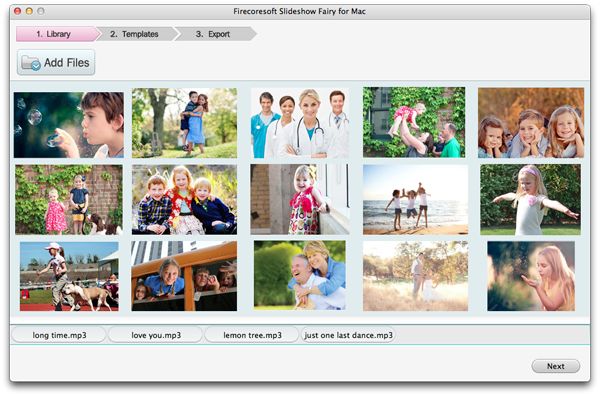
Now switch to the Template tab to choose a animated Christmas card template, and then the photos and songs will be made into an animated Christmas card immediately. You can customize the Flash background, slideshow/audio playback mode, etc.
You can enhance the animated Christmas card by cropping the photos, changing the transitions, applying special effects etc. You can also design your own Christmas card templates on Mac as well. For more DIY tips, please refer to the user manual.

When you are satisfied with the card design, press the big "Publish" button to begin exporting the Christmas e-card. My favorite way to send the Christmas card is via email. It's convenient and your family and friends can get it immediately. Just attach the generated SWF and/or HTML files to the email, and then send it out. You can also directly publish the animated Christmas cards on your own website or blog, etc. or share it via Facebook (third-party app like "FBML" is needed) so that your family and friends can view the cards in their web browser.