

1."With the new Xbox update is it now possible for 360's to read the mkv video format? I always try to stream movies from my PC to my Xbox 360 via media center but failed. All my movies are in MKV formats"
2."I have all this anime I converted from my collection on my PC and its all in .mkv format and sadly my PS3 and Xbox can't read .mkv files. They can only read MP4 or AVI files."
To be frank, I was one of the people who were tortured by the problem of how to play 1080p MKV on Xbox 360. At that time, I had lots of MKV video/movie series--Fairy Tail, Bleach, Toriko and more. After repeated failure of playing 1080p MKV videos on Xbox 360, I could have died away with disappointment. It was Firecoresoft Video Converter for Mac (Video Converter for Windows) that helped me solve the problem of how to play 1080p MKV on Xbox 360 freely. Only after converting the unaccepted MKV to Xbox 360 MP4 format, can we make the MKV videos playable smoothly. With a qualified Mac 1080p MKV to Xbox 360 converter, you can gain your ends easily. To help the friends who have got the same trouble, I'm willing to make a demonstration and post the operation in detailed here.
To Get Started: Download the 1080p MKV to Xbox 360 converter for Mac, set up and run it. Remember to get the right version based on the OS you run.
Click the "Select Files" button, navigate to the location where you save the MKV source video, select it and it will be imported to the program automatically. You can also open the source file folder, drag and drag it into the app. If you have got several clips, you can add them altogether and merge into one clip.

To choose output format, you just need to hit the "Profile" button, then select "Game Console" > "Xbox 360 (*mp4)". By the way, you can convert MKV to any other formats, application or software by choosing the appropriate output. Sounds cool, doesn't it?
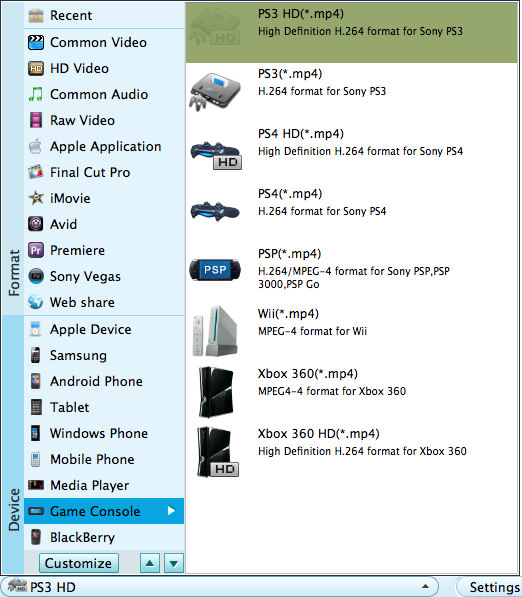
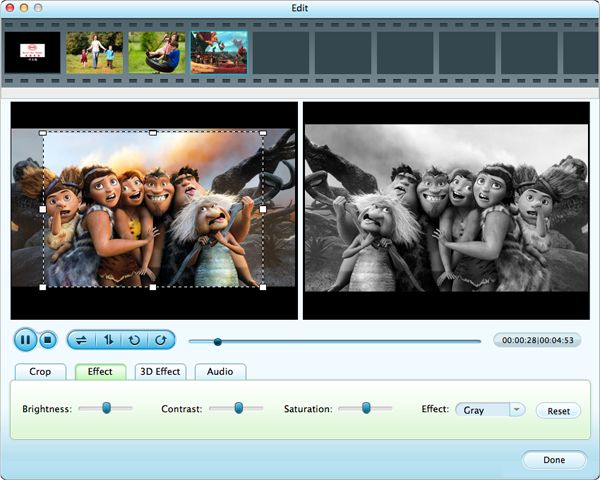
Now, we are almost there! You can press the "Save to" icon to choose the location for saving the converted .mkv file. The, simply hit the big blue "Start" button. You can view the real-time conversion process on a progress bar.




