

More than simply a converter! Firecoresoft Video Converter for Mac is an all-in-one and must-have video toolbox to convert, edit, enhance, download organize, and modify videos in virtually all video formats on Mac!
User Review
Firecoresoft Video Converter for Mac is your best assistant ever! This all-in-one Mac Video Converter specializes in converting all SD, HD and UHD videos on Mac with ultrafast speed and zero quality loss, editing videos and even downloading web videos from over 150 popular video-sharing sites. Now it supports native codecs like Apple Intermediate Codec, ProRes, DNxHD to convert video to one optimized format for iMovie/FCP etc. Do it all in one place and do it easier and faster with Firecoresoft Video Converter for Mac!

Convert between all standard/high/4K definition videos, including but not limited to (SD) AVI, MP4, MPG, WMV, (HD) AVCHD, MKV, H.264 and (UHD) MXF, RAW, XAVC, H.265, etc. It can also create 3D movies from any 2D videos.
Firecoresoft Mac Video Converter supports almost all devices. When converting video to various popular devices like iPad Air, iPhone 5s, Galaxy Note 3, Xbox 360, etc, the smart fit feature can automatically find the best video/audio settings for your device.
In addition to extracting audios from video files, this app can also convert audio files to most popular formats like MP3, M4A, M4R, FLAC, APE, WAV, AC3, AIFF and more.
| SD Video | AVI, MP4, MPG, MPEG, VOB, MOV, FLV, WMV, ASF, 3GP, 3G2, RM, RMVB, WTV, OGV and much more |
| HD Video | AVCHD (MTS, M2TS) (H.264), HD FLV, HD MKV (H.264, MPEG-2), HD MOV (MPEG-4, H.264), HD MPG, HD TRP, HD TS, HD WMV (VC-1), MOD, TOD, XAVC, MXF, H.265 |
| Audio | MP3, M4A, AC3, AAC, WMA, WAV, OGG, APE, MKA, AU, AIFF, FLAC, M4B, M4R, MP2, MPA, etc. |
| Video-sharing Website | YouTube, Vimeo, TED, 5min, adult sites, AOL, BlipTV, Break, Collegehumor, Dailymotion, eBaumsworld, Facebook, FunnyOrDie, GodTube, LiveLeak, Metacafe, MyVideo, Nico Video, Veoh, Vevo, VideoBash, VideoJug, etc. |
| Camcorders | Sony PMW-F5/F55/F65, Alpha NEX-3, NEX-5; Canon C100, C300, C500; JVC GC-PX100, GZ-E300, GY-HM750U; Panasonic AG-AC130A, HC-V550, HC-V570 and the like |
| SD Video | AVI, DivX, XviD, H.264, H.265, MP4, MKV, WMV, FLV, 3GP, M4V (without DRM), MOV (Quicktime, ProRes, H.264), RM, RMVB, MPG, etc. |
| HD Video | HD FLV, HD MKV (H.264, MPEG-2), HD MOV (MPEG-4, H.264), HD MPG, H.265 |
| Audio | FLAC, AIFF, MKA, APE, OGG, WAV, WMA, AAC, AC3, M4A, MP3, M4B, M4R and more |
| Web Sharing | Facebook, FLV, SWF, Vimeo, YouTube, HTML5 MP4, WebM, OGG, OGV |
| Device | iPhone 5s/5c/5/4s, iPad Air/4, new iPad, iPad Mini 2, Galaxy Note 3/2, Galaxy S4/S3, Nexus 10/7, Surface Pro, Lumia 1020, Blackberry Z10, Xperia ZL/Z, HTC One, Xbox 360, Xbox One, PS4, PS3, PSP Vita, Wii, etc. |
| Applications | Windows Movie Maker, Windows Media Player, QuickTime, iTunes, Adobe Premiere Pro, Sony Vegas, iMovie, Final Cut Pro, AviD Media Composer, iDVD and more |
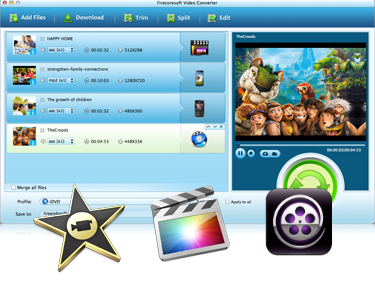
Firecoresoft Video Converter for Mac is integrated with the professional encoders such as Apple Intermediate Codec (AIC), ProRes (ProRes 4444, ProRes 422) and DNxHD — ensuring the maximum editing quality and efficiency when working with iMovie, FCP, Adobe Premiere, Avid Media Composer and Sony Vegas respectively. It can convert a wide range of video formats to these professional encoding formats easily and quickly, and thus it is far outweigh the Apple Compressor 4, which only supports conversion to videos in QuickTime format.

Actually, this Mac Video Converter is not all about conducting video conversions, it can be served as a great Mac downloading tool as well. With a built-in video browser, this free video downloader for Mac can fast download almost all videos from 150+ video-sharing websites, such as YouTube, Vimeo, TED, Metacafe, Break, Tu.Tv, Keek, Ina, Liveleak, Funnyordie, Sevenload, Collegehumor, Veoh, Wimp, etc.
To download videos via this professional downloader is extremely easy. Roughly, you can get the job done by taking two simple steps: copy & paste the URL of selected video and customize the downloaded video resolution. Thanks to the self-explanatory interface, anyone can make it easily.


Once your movie, TV Show, or home video is imported, this software will help you retrieve the movie's metadata such as artwork, actors, directors, episode name, etc. The information in the metadata can also be edited.
The converted videos, together with the metadata can be transferred and synced onto iTunes library exactly. Managing video collections in Apple TV, iPhone, iPad and etc. has never been easier.
This Mac video converter can to extract audio files from the videos and save as MP3, AAC, WMA, AIFF formats for playing on portable devices like iPhone, iPad, HTC, Galaxy S, Sony Xperia, etc.
With the user-friendly interface and step-by-step guidelines, it is like eating a pie to conduct the conversion via this Mac video converter.
This great video converter provides you a few editing features, for example, clip the video to get the segments you want, merge the multiple videos into one file or customize the effects like contract, saturation and brightness.
Automatically download and update the latest version for free.
Preview and compare the edited video with the source abreast in real-time for the best effect that you like.
You can take snapshots of the videos during the conversion and save it in JPG formats.

The must-have data recovery tool for Mac users to retrieve lost, deleted or damaged files
Price:$79.95

Superfast conversion from SWF to all common video/audio/image formats for wide use
Price:$99.99 Only $89.99

Splendvd helps you memorize your joys and tears moments with your family and friends in DVDs
Price:$39.95



