

In some cases, you might need to uninstall the Firecoresoft programs, say, it is recommended to uninstall a program before updating it to prevent a possible version conflict.
To uninstall Firecoresoft programs, please follow the instructions below:
Click the START icon in the lower left of your desktop. Choose All Programs menu item, then follow: Firecoresoft > xxx Uninstall.
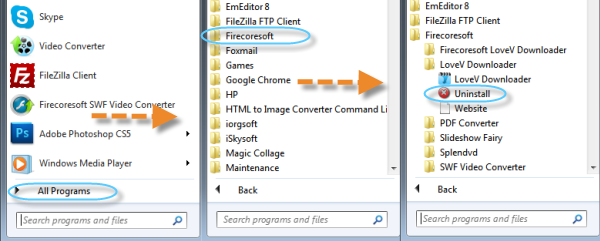
Note: If you are using Windows 8, the Uninstall tile may not be represented on the new Start screen. To access it, please right-click on any blank area of the screen, then click the All apps button in the lower right of the screen. All the programs installed on your PC will be displayed on the Apps screen. The Uninstall item can be found in the Firecoresoft section.
Simply hit the Uninstaller button to uninstall the program you want to.

Once you get a pop-up reminder, it means the product has already completely removed from your computer.
Please Note: Before uninstalling, you should exit the program in advance.




