

Firecoresoft Flash Encoder for Mac (also known as Mac video encoder for Adobe Flash) is a feature-rich Mac video to Flash converter. It is competent in converting various video formats to Flash video format, automatically generating the FLV video contents, Flash SWF players, HTML embed code and thumbnails. With the output results, users can freely upload/share their favorite video clips to various websites, blogs or SNS.
Four major advantages make this Mac video encoder for Adobe Flash a perfect choice. Firstly, it is powerful enough to support almost all popular video formats (AVI, MP4, 3GP, MOV, MP3, MKV, MOV, H.264, etc). Secondly, it can fast export source video to Flash with the FLV content, HTML code, thumbnails, and the SWF players generated with intact original quality, enabling users to post/share the Flash videos on webpages, video-sharing websites (YouTube, Metacafe, Dailymotion, etc) and SNS circles like Facebook. Thirdly, it provides a built-in editor to edit the source video and a set of predefined settings to customize the Flash video freely. Last but not least, it is extremely easy to carry out the conversion with no technical skills required.

One of the great advantages of Firecoresoft video to Flash converter for Mac is that, it is capable of supporting lots of different common videos (MP4, 3GP, MPEG, MOV, WMV, etc) and HD video formats (MKV, AVCHD, MTS, H.264, etc). That means, you can just throw almost any video files into the program for converting without worrying about the format compatibility issue.
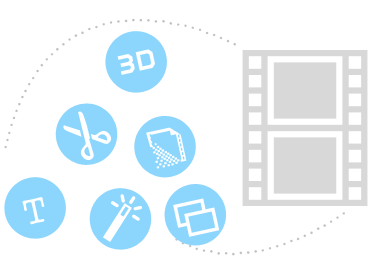
A built-in editor is embedded in this smart Mac video to Flash encoder, helping users to spiff up the source video file before conversion. In general, users can trim the video file into several segments, merge several files into a single one, cut off the unwanted frames of the video, embed text/image watermarks, add artistic or even 3D effects to make the video special, modify video attributes such as brightness, contrast and saturation, adjust audio settings (encoder, channels, sample rate, bitrate) and video setting (width, height, encoder, frame rate and bitrate) on the basis of your requirement.
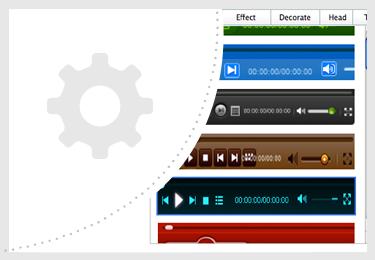

This comprehensive video to Flash converter for Mac can export source video file to Flash which contains the FLV content, SWF file, HTML code and thumbnail image. What does that mean? Apparently, users are able to share their masterpiece in the diversified ways. For instance, they can embed the Flash file on webpage like WordPress, share the video with families and friends directly or on Facebook/Tumblr/MySpace, stream the Flash FLV videos on a variety of video-sharing websites such as YouTube, Vimeo, Hulu freely.
Both individual and batch conversion modes are supported by the program.
The clean, user-friendly interface makes it surprisingly easy to carry out the conversion with no professional skills required.
The life-time free technical support is always ready for each user.



