

Firecoresoft PDF converter for Mac is an expert in converting conventional and encrypted PDF files to other formats, i.e, PDF to Word, PDF to Excel, PDF to Text, PDF to Images, PDF to Html, PDF to Epub. With several clicks, it gets the conversion done with the original contents, layout, images preserved in the exported file.
In order to re-use the PDF text for new projects, for example, copy or modify the PDF file content, you will have to convert PDFs to the popular document formats like Mircrosoft Word, Text. To achieve the goal on Mac, you can rely on Firecoresoft PDF converter for Mac - a comprehensive PDF conversion app which can convert PDF documents into a variety of popular file formats including Word (.doc), Excel (.xls), HTML (.html), Images (.png, .tiff, .jpg, .bmp) and Epub. It can be one of the best PDF conversion tool because it always does the conversion with good accuracy.

Specially developed to tackle with PDF issue, this PDF conversion app possess great capability on converting both conventional & encrypted PDF files to Mircrosoft Word document, Excel spreadsheets, Text files, EPUB eBooks, HTML files, Image files in seconds. You don't need to worry about the output accuracy since this smart program does the conversion with good quality and neat format.

Aiming at helping all Mac users to manage more PDF files, Firecoresoft PDF Converter for Mac can not only convert conventional PDFs, but supports the conversion of password-protected PDF Files as well. Simply key in the open password (if any) to unlock the encrypted PDF file and then choose the proper output format, the program will then remove the permission password automatically and take care of the rest, giving you the maximum ease and flexibility in working with PDF files.

Basically, this all-in-one PDF program is able to convert an unlimited number of standalone convertion/encrypted PDF files individually or in a batch at one go. In addition, you can specify the desired page ranges of the PDF file manually for converting according to your requirement. In brief, this PDF converter is just what most of us expect - reliable, flexible, easy yet accurate.
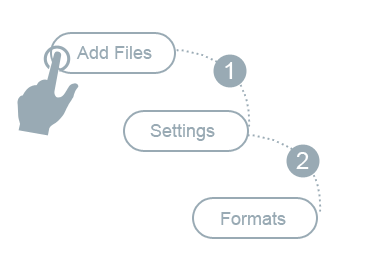
Thanks to the newly conversion technology, this program accomplishes the job at a fast speed with good accuracy. Above all, it has a well-designed and intuitive interface with clear menu and icons, making it surprisingly easy to carry out the conversion than most users expected. All in all, it is a straightforward program suitable for almost all users even those without any techical skills.
Converts PDF files to other formats in seconds.
Track and download the latest version automatically without any charge
Each user can enjoy the in-time technical supports for free.



