

Firecoresoft MTS Converter for Mac-the most powerful Mac MTS Converter is an expert in converting AVCHD MTS/M2TS footages produced by all camcorders like Sony, Canon, JVC or Panasonic to any other video formats compatible with Mac applications or software including QuickTime, iMovie, FCP, Sony Vegas, etc. In the meanwhile, it provides various preset formats for many popular portable gadgets such as iPhone, iPod, Galaxy S, HTC, Tab, etc.
* Fast convert MTS to MP4/MOV/AVI/WMV/MPEG/MKV, etc.
*Transport MTS video files to professional editors like iMovie, FCP, Sony Vegas and Adobe Premiere after conversion.
*Optimal presets for lots of handy devices like iPhone 4S/5, iPad 2, New iPad, Galaxy S4, Blackberry, etc.
*Handy editing functions including trimming, cropping, applying effects, and adjusting parameters freely.
*Fast conversion speed, zero quality loss

Many people like shooting home videos with HD camcorders like Sony, Canon, JVC, Panasonic which shoot videos in .mts format. However, since AVCHD MTS has got very poor compatibility, they may face quite a few problems such as not able to play the recorded AVCHD MTS on Mac or other handy media devices like iPhone, iPad, let alone saying doing editing on iMovie, FCP, Adobe Premiere or uploading the videos to YouTube for sharing. Firecoresoft MTS Converter for Mac is special designed to convert the AVCHD MTS/M2TS video files to the acceptable formats for all those devices, applications and software mentioned in an easy and quick way.
#Support conversion from AVCHD MTS to any other popular formats on Mac.
#Allow you to enjoy AVCHD MTS videos on portable devices like iPhone 4S/5, iPad mini, iPad 4, Samsung Galaxy S4 on the go.
#Support converting AVCHD MTS/M2TS footages to iMovie, FCP, Sony Vegas and other Mac apps.
# Extract audio from the video and save as MP3, MP2, RA, WMA, AAC, AC3, etc.
#Upload the converted AVCHD MTS files to YouTube, Face book, Vimeo and other websites.
#Take snapshot from AVCHD MTS videos and save as JPEG, BMP formats.
#Comprehensive editing features to perfect your video files.
Download, install and run the MTS converter. Drag & drop MTS video files to the program or click "Add Files" button to locate the files you want to convert.

Hit the "Profile" button, choose the proper output format from the drop-down list of lots of presets including popular video formats, Mac apps and software compatible formats. For example, if you want to convert MTS files to iPhone 5 for playback, please select "iPhone Video H.264" as the output format.
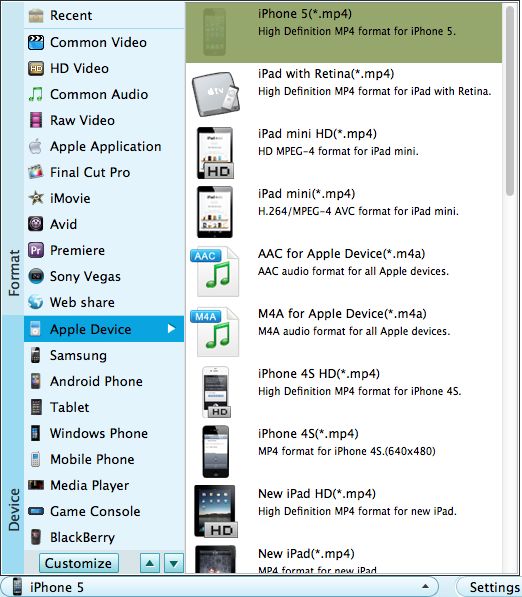
Before starting the conversion, you can customize the video files by using the attached editing functions. For example, you can crop the video, add effects(Gray, Emboss, Old film) or adjust the parameters like brightness, contrast, saturation of the video by clicking the "Edit" button in the main panel.

After checking the final result and you are satisfied with it, press the "Start" botton to start the conversion. It will be finished in a short time with quality guaranteed.




