

"I cannot open a video in my Mac with extension .wlmp. Any suggestions, please?"
Before offering the workable solution, let's have a quick look at the WLMP files. Actually, it is not a valid video format, but the movie/file project generated by Windows Live Movie Maker, which is widely used by home video makers. Hence, it can neither be accepted by Mac and almost all media players (QuickTime, VLC, iPhone 5s, iPad Air, iTunes, etc.), nor can it be shared on YouTube, Facebook or other social network sites. That is to say, to play WLMP on Mac or mobile devices/applications is impossibly achievable.
Now comes to the key point of how to make WLMP file playable on Mac-based media devices like QuickTime, or editable on iMovie, FCP, etc. Believe it or not, there is no better choice than to convert WLMP to MP4 or WLMP to MOV format for format compatibility's sake. To do it, we will need a professional video converter called WLMP Video Converter for Mac (WLMP Video Converter for Windows) by Firecoresoft. With the help of this program, it is a piece of cake for you to play WLMP on Mac or any other media devices freely. Wondering how to achieve the goal? Juts take your time to read through the following guidelines.
Part I: Save WLMP Project as a Video File
As said previously, WLMP is not a valid file, so, we need to create WLMP as a video file by exporting WLMP to WMV. To achieve this goal, Windows Live Movie Maker is needed. For Mac users, just ask your friend (who uses Windows computer) to do this for you. Follow the steps below to convert WLMP to WMV on Windows:
1.Launch Windows Live Movie Maker.
2.Import your WLMP file into the program.
3.Choose "File > Save Movie" button and the WLMP will be saved as .wmv.
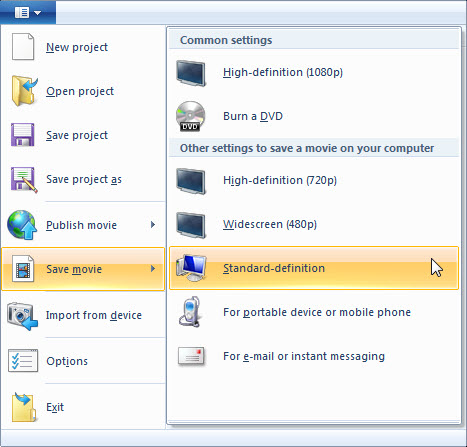
Part II: Convert WLMP to MP4/MOV Format by WLMP Video Converter
After changing WLMP to WMV format, it is time to convert WLMP to MOV or MP4 with the help of Firecoresoft WLMP Video Converter for Mac. The process involves three simple steps only.
Download and install the Mac WLMP Converter, run the program and import the source WLMP WMV files. You can add files by dragging-n-dropping or clicking the "Add Files" button to locate the files manually.

Lots of popular video/audio formats are included in the WMLP MP4 video converter. You can press the "Profile" button and choose the appropriate output format from the format list. To convert WMLP file to .mp4 or .mov with the best quality, you'd better select "HD Video"> "HD MPEG-4 AVC/H.264(*.mp4)" / "HD QuickTime Movie(*.mov)" as the output file format.
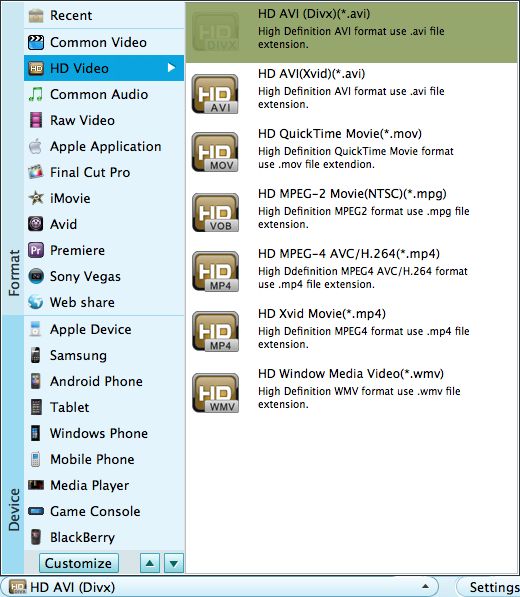
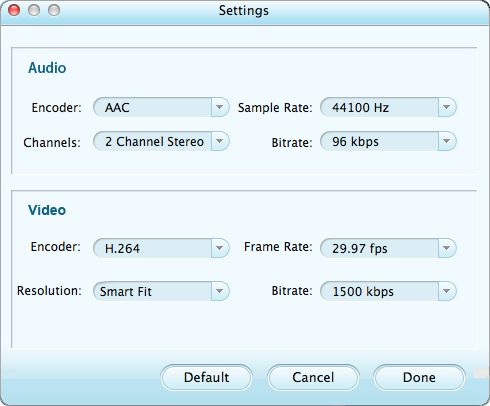
What deserves a mentioning it that, you can edit the source video file before kicking off the conversion if needed, say, modify video size, apply effects/watermarks, adjust volume, etc. Additionally, click the "Save to" button, you are allowed to save the output file in the location you designated. Finally, press the big "Start" button to get the conversion started. When you've got the converted file, you can play WLMP on Mac applications, media devices like iPad Air and editing systems (iMovie, FCP, AVID, etc) freely without any obstacles.




