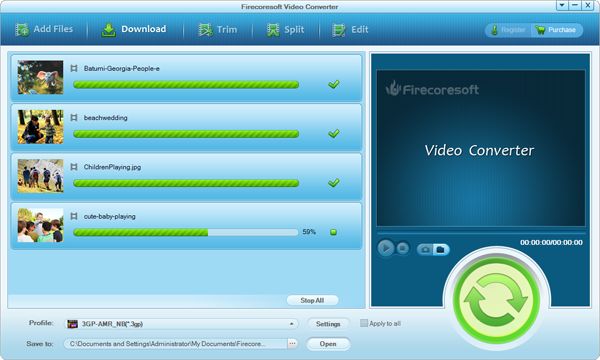Firecoresoft Video Converter is the best 4K Video Converter ever. Developed with the most advanced converting technology, Firecoresoft 4K Video Converter truly and fully supports input and output videos at upto 4K resolution. With it, you can freely enjoy your 4K videos/movies, 4K YouTube clips, 4K camcorder recordings wherever you like, such as watching 4K movies (in any format) on 4K TV and even on mobile devices like Galaxy S4. Moreover, it can help you import 4K UHD and HD video to FCP/Avid/AE/Premiere/Sony Vegas, etc for professional editing.
√ Easily convert 4K UHD and HD video from XAVC, AVCHD, MXF, MKV, WMV, MP4, MOV, AVI, etc. to any other video format
√ Import any type of 4K UHD and HD video to nonlinear editing systems like Final Cut Pro X/7/6, Avid Media Composer, Adobe Premiere, Sony Vegas, etc. for editing
√ Enjoy 4K UHD and HD movie on mobile devices like iPhone 5/4s/4, Nexus 10/7, iPad 4/Mini, Galaxy S4, HTC One, Xperia Z, etc.
√ Watch 4K UHD and HD program on 4K TV such as Samsung Smart TV, Sony Bravia TV, Panasonic Viera TV, LG 3D/LED/LCD TV and so on

Video quality is one of what many people concern the most about. Currently, there're a large scale types of HD video formats like HD 720p, HD 1080p, 2K, etc. yet "4K" and "Ultra HD" are definitely the hottest words in the digital photography and video field this year since the effect of 4K video is splendid, especially on those 4K TVs such as Sony 84X9005, LG 84LM960V, Toshiba 55ZL2, Sony KD-65X9000A and more. However, when dealing with the 4K video, there always are some tricky problems, say you cannot import 4K XAVC to FCP 7 for post production; you cannot play 4K YouTube videos on 4K TV; you cannot enjoy 4K movies on portable devices like iPad 4... All these problems can be called "4K format compatibility problems". To solve all the 4K format compatibility problems perfectly, you need Firecoresoft 4K Video Converter to help you convert 4K video to other popular video formats instead.
First of all, you need to get your 4K videos prepared for the conversion. If you love watching 4K movies but you don't have any on hand, here are two ways you can get the 4K videos:
1. There are many gorgeous 4K video resources on YouTube, so you can find and download your favorite 4K videos from YouTube directly.
2. If you own a professional 4K camcorders like Sony PMW-F55 and Canon C500, you can record your own 4K movie by yourself.
Download and install the 4K Video Converter, and then import the source 4K videos to it. To do so, you can directly drag & drop the files onto the main interface, or you can click the "Add Files" icon on the upper left to locate the videos from your local disk. Note that batch convesion is supported, so you can add several files to the converter at one time.

Firecoresoft 4K Video Converter supports a wide range of output video formats optimized for all popular mobile devices, applications and more. To convert 4K video, just choose a proper output format in the profile list according to your need. For example:
To import 4K camcorder footages like XAVC to FCP for post production, choose "Profile" >"Final Cut Pro" > "Apple ProRes 422 MOV".
To enjoy 4K videos/4K YouTube on portable devices like Galaxy S4, choose "Profile" > "Samsung" > "Samsung Galaxy SIV(*.mp4)″.
To transfer 4K video to 4K TVs, choose the output format that your TV supports from the "HD Video" tab.

When you finish the settings, you can press the big "Start" button to kick off the conversion. By using future-proof technology, the conversion will be finished with ultrafast speed and the best video quality kept. After the conversion, you can then enjoy the 4K videos anywhere you prefer.