

"Is there a video converter for MP4 to OGV and WebM for stupid people like me? I have come across one but the output quality is poor." -- from Kerb, forum.videohelp.com
OGG Theora (.ogv) is one of the supported video formats of HTML5, which can be embedded to Webpage easily without using any plugin since it's compatible with the overwhelming majority of Browsers. Currently, there're few converters can convert MP4 to OGV on Mac while still keeping good video quality, but luckily, we got Firecoresoft Mac Video Converter. It is not really an HTML5 video encoder, but it does support converting video to all HTML5 video formats, such as MP4 to OGG Theora and MP4 to WebM,etc. with 100% the original video quality kept. Keep in mind that in this means you could use them to encode your video to formats that work with the HTML 5 video tag. Now you can download the trial version and follow the guide below to have a try.
At the beginning, install the downloaded program, and then run it. On the upper left of the main interface, you can see the "Add Files" button. Click on it, then browse your Mac to import the source MP4 files. Of course, you can also simply drag and drop the files to the converter.

By using Firecoresoft Video Converter for Mac, converting MP4 to OGG Theora can be very easy since it is integrated with various optimal output video formats and presets. You just need to follow "Profile" > "Web share" > "OGV(*.ogv)" to set the output format.
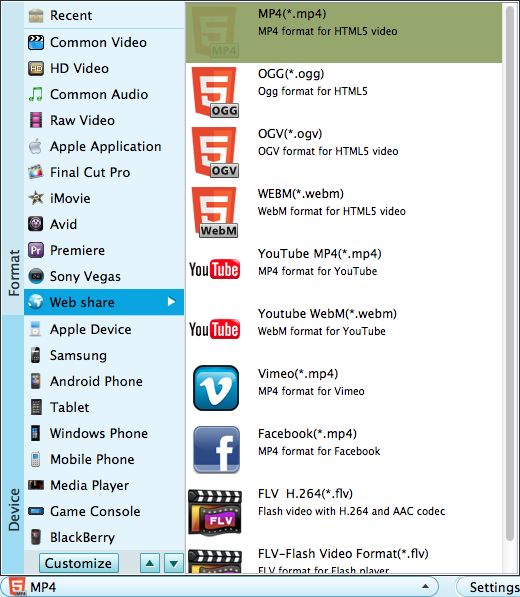
Lastly, hit the big green "Start" button on the lower right, and then the smart .mp4 to .ogv converter will automatically finish the conversion for you with the original quality kept. Simple enough, right? Feel free to try it out yourself now!




