

Firecoresoft 4K Video Converter for Mac -- Video Converter for Mac facilitates users to convert 4K videos/4K YouTube/4K camcorder footages for wider use. With it, users can easily convert the 4K video to various popular HD format files such as MOV, F4V, MPG, M4V, 3GP, HD AVI, HD WMV, HD Divx, HD Divx, HD H.264, HD MPEG-4, HD MPEG-2, etc. with the best output quality kept. Apart from this, the Mac 4K Video Converter also provides a wide range of useful features and functions. Take a look at it here:
* Fully support 4K UHD and any HD video formats such as XAVC, AVCHD, MXF, MTS, M2TS, MKV, WMV, MP4, MOV, AVI, etc.
* Optimal presets for most popular mobile phones and devices like iPhone 5/4s/4, HTC One, Blackberry, PSP,Xperia Z etc.
* Convert 4K UHD and HD videos to nonlinear editing software including Final Cut Pro X/7/6, Adobe Premiere, Sony Vegas, etc.
* Allow Viewing 4K UHD and HD videos on most HD TVs such as Samsung Smart TV, Sony Bravia TV, Panasonic Viera TV, LG 3D/LED/LCD TV, Toshiba TV and more.

4K video provides users the unprecedented full-on visual experience. Undoubtedly, 4K is a trend of video technology development. With the continually emerging of 4K products such as 4K camcorders(Sony PMW-F5/PMW-F55, Red Epic, Canon C500) and 4K YouTube channel, we can obtain as many 4K video as we wish. However, the bane is that 4K videos cannot be well supported by most popular applications or media devices, just to name some: Final Cut Pro, Sony Vegas, iPhone 5/4s/4, iPad, HTC One, Xperia Z, etc. because of the format compatibility problems. In light of this, it is quite necessary to make use of a professional 4K Video Converter for Mac to have these problems solved and the one developed by Firecoresoft is the most ideal choice for you.
# Flexible conversion from 4K/HD videos to professional editing software including FCP X/7/6, iMovie, Final Cut Pro, Premiere Pro, Sony Vegas and more.
# Support transcoding all 4K and HD formats such as XAVC, MKV, AVCHD, MXF, MTS, M2TS, MOV, WMV, MP4, AVI and a bunch more.
# Rich editing features to perfect the video files such as cropping videos, adding effects, etc.
# Convert 4K and HD videos to most popular handheld gadgets such as New iPad, iPhone, Nexus 7/10, Samsung Galaxy Tab, Galaxy S4, etc.
# Convert 4K and HD video to many HD TVs for playback freely, like Sony Bravia TV, Panasonic Viera TV, LG 3D/LED/LCD TV, Toshiba TV, etc.
# Best Output Quality Preserved.
First and foremost, download and launch the 4K Video Converter. Then, press the "Add Files" button to add 4K video file from the local disk into the program.

After pressing the "Profile" menu, a drop-up list with various video formats will pop up. If you want to do some simple editing to the 4K footages in iMovie, please browse the list and choose "iMovie" > "H.264 (*mp4)" as the output format. As for playing 4K videos on 4K TV without format problems, simply click "HD video" and choose the proper output format which fits the TV (original 4K video quality can be preserved perfectly in this way). Moreover, you can enjoy the 4K videos on any popular digital gadgets by choosing the proper output vieo format.
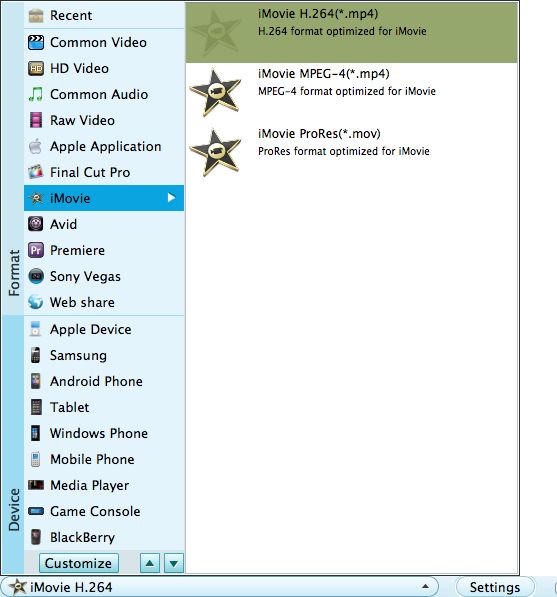
After confirming everything is alright, click the "Start" button on the bottom right to launch the conversion. Since 4K video file is usually very large, please be more patient for the conversion. Thereafter, enjoy the 4K videos wherever you like freely!




