

XAVC and XAVC-S are really the hottest words among filmmakers today and there is evidence that these two formats will become the new favorite in the filmmaking industry for they can record splendid ulrta HD 4K/2K resolution footages with optimized technique. However, since XAVC and XAVC-S are not yet widely applied, there always will be some tricky format problems when dealing with the XAVC/XAVC-S footages especially on Mac. Mac and Mac applications like QuickTime, iMovie and Final Cut Pro totally do not accept XAVC and XAVC-S format! How can we import XAVC/XAVC-S to Mac and Mac-based applications for playback/editing? Well, the answer is quite simple: to convert XAVC to MOV/XAVC to QuickTime MOV -- default video format of Mac, or transcode XAVC to ProRes 422 MOV for FCP/iMovie.
To convert XAVC to .MOV on Mac, Firecoresoft Mac XAVC Converter will be your ideal assistance. It can help Mac users easily solve all the format compatibility problems caused by XAVC/XAVC-S by lossless conversion. Here, I outline the simple steps as below:
For preparation, you need to download and install the Mac XAVC Converter, load the footages to your Mac, and then import them to the converter. To add XAVC/XAVC-S files to the program, you can either click the Add Files icon to locate the videos, or directly drag and drop the selected files onto the main interface. Since the converter is embedded with bacth conversion function, you can add and convert multiple files all together to save your time.

Firecoresoft Video Converter for Mac provides optimized output video formats and presets for users. To convert XAVC-S/XAVC to MOV, just hit the "Profile" menu and choose "HD Video" > "HD QuickTime Movie (*.mov)" for keeping the original 4K quality. If you want to edit the files in FCP, just convert XAVC-S/XAVC to ProRes 422 MOV browsing the "Final Cut Pro" tab. For futher adjusting the output video parameters, just click the "Settings" button.
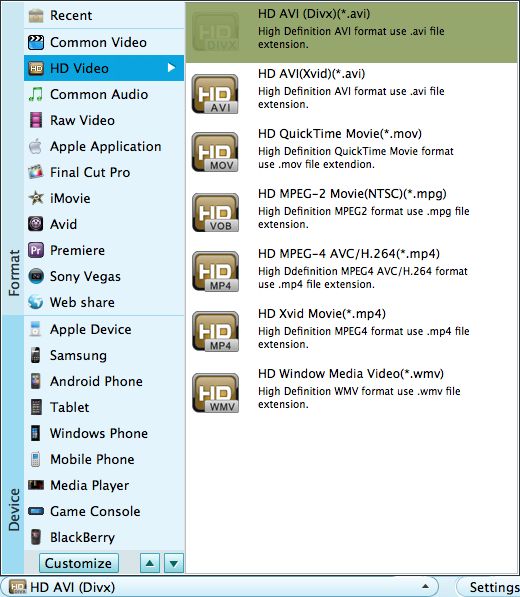
After all the preparations above, preview the final result. Once the result satisfys you, press the big "START" button on the bottom right to launch the conversion from XAVC/XAVC-S to QuickTime MOV, or to ProRes 422 MOV. The conversion speed is according to the size of the file and the peformance of your Mac.




