

MKV is one of the most popular video formats and it is quite easy for us to watch or download many MKV videos from websites free of charge. The most common complain of many people is that the MKV video files cannot be played by Mac built-in media players like QuickTime. Also, it cannot be edited in much software like iMovie freely due to the format incompatibility. Therefore, we have to solve the format issue if we want to play the MKV videos on QuickTime or do post editing in iMovie.
To solve the format issue means we should convert .mkv to .mov which is compatible with QuickTime and iMovie naturally. For doing this, we had better get help from a powerful MKV to MOV converter to transcode MKV to MOV smoothly.
Firecoresoft Mac Video Converter (Video Converter for Windows) is one of the best MKV to MOV Converter to do the job splendidly. With the aid of this converter, you are able to convert MKV files to MOV with fast conversion speed and high output quality. Besides, you can not only convert MKV files to MOV, but also convert the MKV video files to any other popular formats such as FLV, WMV, MTS, VOB, MOD, AVI and more as necessary.
The detailed guidelines of converting MKV to MOV on Mac are demonstrated in the following.
After running the video converter, click the "Add Files" button to add the MKV video files that you want to convert into the program. Multiple importing at one time is allowed.

Click the "Profile" menu in the panel, you will see a drop-down list which provides various formats for choices. Choose "Common Video"-"MOV-QuickTime(*mov)" as the output format. For transporting MKV files to any other formats or applications, just pick the proper one as the output format from the list.
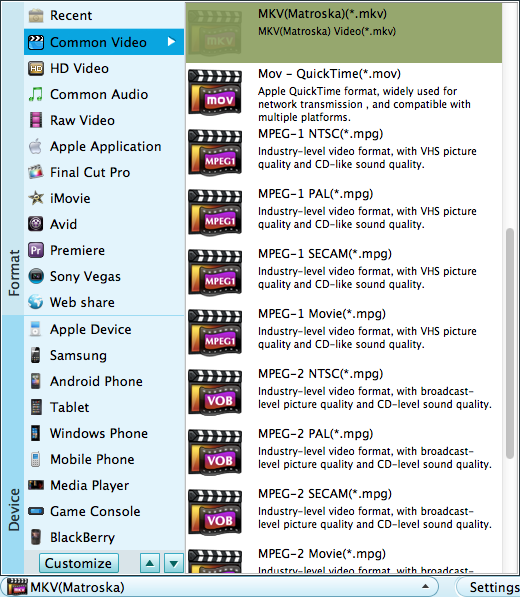
After you have finished the optional editing and confirmed the final result, hit the "Start" button to start converting .mkv to .mov, the converter will do the job automatically for you. It is quite easy, isn’t it?




