

You may have shot piles of wonderful MTS videos with your AVCHD camcorders like Sony HDR series, Panasonic HDC series, Canon HF series, JVC, etc. When you are going to transfer MTS to QuickTime for playing or do post production on Adobe Premiere, you will probably be disappointed since the MTS files is usually in large size and can't be accepted by Apple programs such as QuickTime, Adobe Premiere, iTunes, etc. Besides, most popular media players including iPhone, PSP, iPad, iPod, Apple TV cannot recognize it, either. In this case, the best alternative might be convert MTS to MOV on Mac in advanced.
Firecoresoft Video Converter for Mac is a worthy trying tool to help you convert MTS to MOV on Mac OS X 10.6, 10.7 and 10.8 Mountain Lion easily. As an all-in-one MTS to MOV Converter, it can not only transfer MTS to QuickTime, but also transcode MTS files to any other popular video formats or import MTS to most portable media devices, be it iPhone, iPad, HTC, Blackberry, etc. The tutorials of converting MTS to MOV are listed step by step in the following.
Getting started, download the proper trail version of Firecoresoft Mac MTS to MOV Converter, after installing and running the converter, click the "Add Files" button at the top of the interface to import MTS files into the program. You can drag the single or multiple files directly.

After adding the MTS files to the program, you can do some editing according to your preference before starting to convert MTS to MOV. The comprehensive editing features provided by this wonderful MTS to MOV Converter enables you to crop the video into several clips, trim the videos, add visual effects to make it special as you wish.
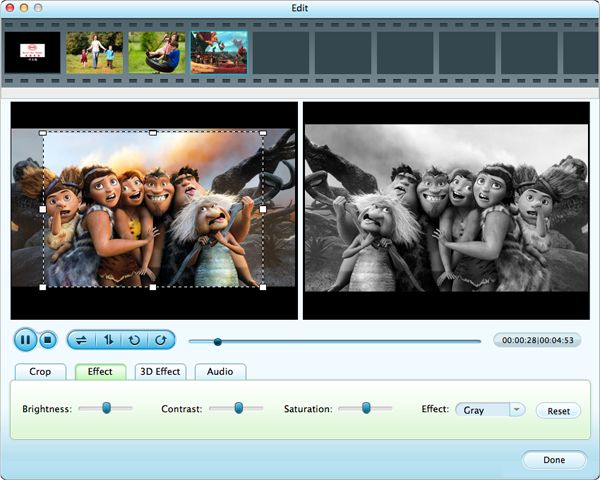
Clicking the "Profile" button and a list with piles of formats will appear. In order to transfer MTS to QuickTime for playback, we should choose "Apple Application"-"QuickTime Player(*mov)" as the output format from the list. If you would like to transfer the MTS video files to other portable devices like iPhone 5, iPad Mini, please choose the proper output format which fits your device the best.
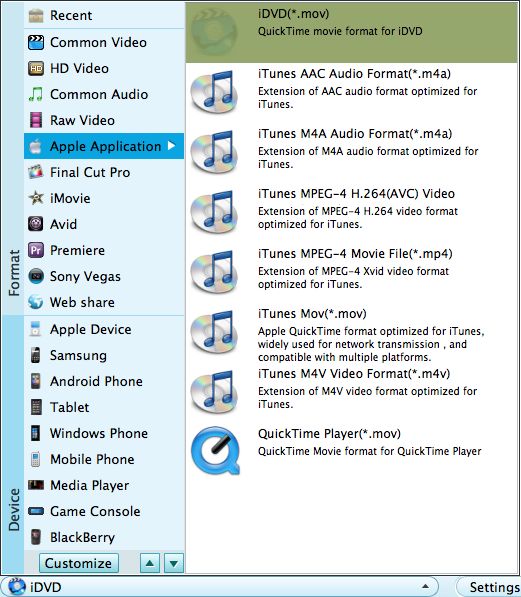
You can preview the final result and make adjustment to the videos before starting the conversion. If you are satisfied with it, click the "Start" button to get the conversion of MTS to MOV started. The process will be displayed by a bar. After the conversion has been done, you can transfer MTS to QuickTime or edit it on iMovie, Final Cut Pro, Adobe Premiere freely.




