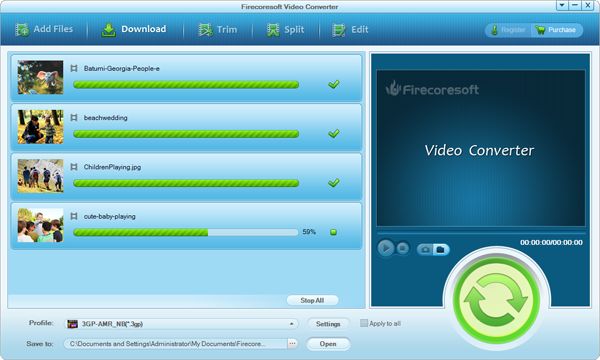Have shot some HD videos by your camcorder but not knowing how to play these MTS files on your PC, do extension editing on professional editors like Windows Movie Maker or upload to websites for sharing? Firecoresoft MTS Video Converter--Video Converter is the best assistant to handle all AVCHD MTS issues with amazing output quality for you.
*Convert AVCHD MTS to all popular video formats quickly.
*Various preset formats for most popular media devices like iPhone 5, iPad Mini, Galaxy S4, HTC One, etc.
*Extract audio from the MTS video files to be played on mp3 player or portable gadgets on the go.
*Rich editing feature to perfect the video files.

Firecoresoft MTS Converter is especially designed to convert MTS video files to all other popular video formats. It can convert MTS to MOV, VOB, MP4, MPEG, AVI, 3GP, 3G2, SWF, etc as well as convert all standard formats to MTS freely with fast speed and 100% original quality kept. Besides, it provides various presets for lots of media devices such as iPhone, iPod, HTC, Apple TV, PSP, Zune, etc. Moreover, it provids comprehensive editing features to customize the video like cropping, trimming, adding effect and more. In short, tt is the best helper to all users especially the HD video fans.
#Easily convert MTS to all standard formats including WMV, MPEG-1, MPEG-2, MPEG-4, M4V, DIVX, AVI, etc.
#Transport MTS video files to all handy devices after conversion, such as iPod, iPhone, HTC, Blackberry, Samsung Galaxy Tab and more.
#
#Customize MTS video files with the editing function provided at will.
#Preview video files in real-time so that you can adjust the video if neccesary.
#Extract audio from the video files to be AAC, AC3, MP3, WMA, etc.
First of all, download, set up and run the MTS Converter. Press the "Add Files" button in the main panel to import MTS files into the program.

Click the "Profile" button and you will see a drop-down list, pick the proper format based on your need as the output format. For example, if you want to play MTS files on iPhone 5, select "Apple Devices"-"iPhone 5 (*mp4)"as the output format.
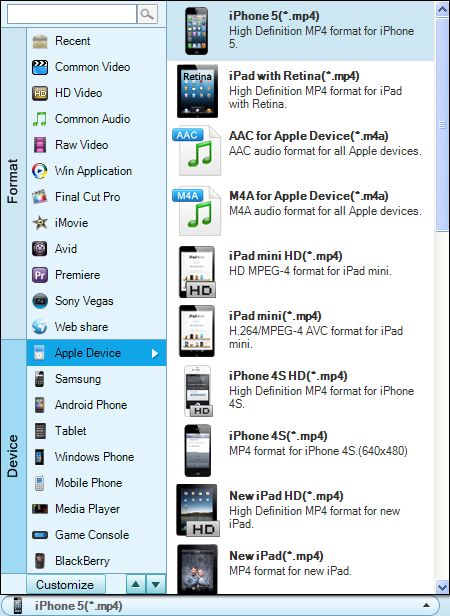
The editing functions allows you to customize the video files if needed. For example, you can crop the video, set the parameters like brightness, saturation or apply special effect such as old film, gray, etc.
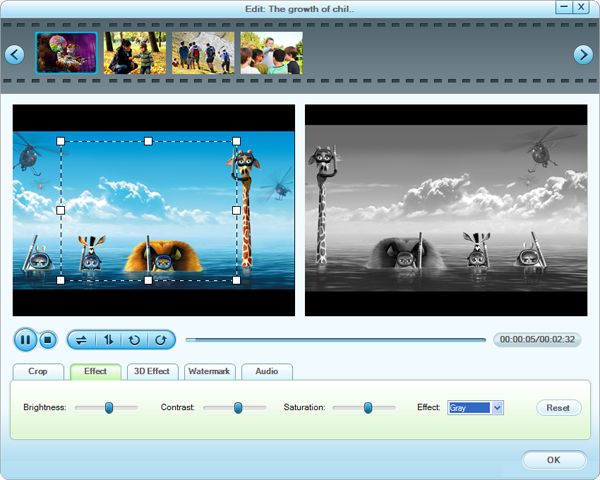
After finishing the three steps above and checking the final result, hit the "Start" button to launch the conversion. You will get the converted files with highest quality in a short time.