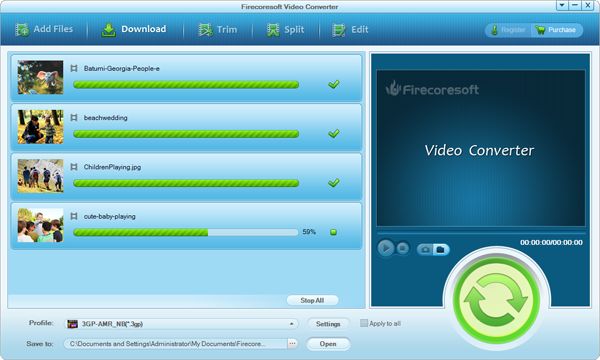Firecoresoft AVCHD Video Converter is the best assistant to help all Windows users to handle the AVCHD/AVCHD Lite video files easily. With this brilliant Firecoresoft Video Converter, it is a piece of cake to convert AVCHD files to any SD or HD video formats including AVI, FLV, SWF, MKV, WMV, HD MOV, HD WMV, HD AVI, etc, so that you can play the video file or edit it on any devices as you wish.
*Convert AVCHD to a large number of video formats covering MPEG-1, MPEG-2, FLV, SWF, MKV, DV, DIVX, WMV, etc.
* Compatible with many AVCHD camcorders such as Panasonic, Sony, Canon, JVC Everio AVCHD Camcorders.
*Presets for lots of multimedia devices like iPhone/iPad/iPod/Galaxy S/Blackberry/HTC, etc.
*Profound editing features to allow you polish the videos freely.

So far, we have got quite a few famous AVCHD camcorders such as Sony, Canon, Panasonic, JVC or Hitachi AVCHD camcorder. After getting the recorded AVCHD video file, it is a headache to deal with it since AVCHD is not a friendly format for most applications(Windows Movie Maker, Adobe Premiere, Sony Vegas, etc) and popular media devices( iPhone, iPad, BlackBerry, HTC, etc). Therefore, Firecoresoft has developed a professional AVCHD Video Converter to solve the AVCHD issues effortlessly. It can fast convert AVCHD/MTS/M2TS to any popular video formats which best fit your desired applications or devices, for example, convert AVCHD to QuickTime MOV, AVCHD to iMovie H.264, etc. Most importantly, the conversion speed is ultra fast and the output quality is 100% guaranteed.
#Support Many AVCHD Camcorders like Canon, Panasonic, Sony, JVC and more.
#Transcode AVCHD/AVCHD Lite/MTS/M2TS to lots of popular videos including AVI, WMV, DivX, 3GP, SWF, etc.
#Transfer AVCHD video files to popular media devices, say iPhone, iPad, iPod, Zune, PSP.
#Rip audio from the videos to WAV, AAC, AC3 to allow you enjoy it on most media players freely.
#Customize the videos by cropping video frames, adding artistic effects or adjusting the output video parameters including frame rate, video codec, resolution.
#Friendly interface, easy to use.
For preparation, download, install and run the AVCHD Converter. Hit the "Add Files" button on the toolbar, browse to the source AVCHD video files and import them into the program. Batch importing is allowed.

There are lots of optimal presets provided by the converter. Click the "Profile" button to pick the right one from the drop-down list. To give an example, in order to play AVCHD on iPhone 5, you should choose "Apple Devices"-"iPhone 5 (*mp4)" as the output format.
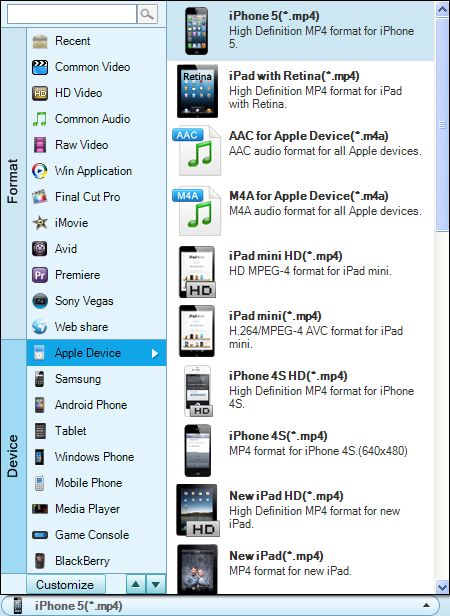
After doing the optional editing and checking the final result, press the "Start" button to begin the conversion. You don’t need to keep a watchful eye to the conversion since this smart video converter will do finish the job automatically.