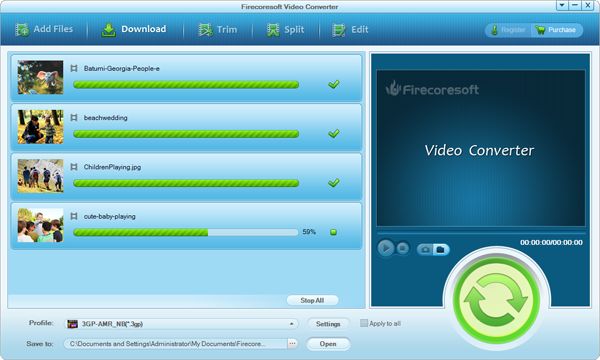Firecoresoft HTML5 Converter, one of the best Video Converter is specially designed to convert almost all popular video formats to HTML5 friendly formats MP4, OGG, WebM and enables you to watch any videos on most popular web browsers such as IE, Firefox, Chrome, Opera, Apple Safari without installing any plugin. Besides, you can also enjoy videos on many portable mobile devices including iPas, iPhone, Blackberry, Andriod freely.
*Support converting videos to HTML5 MP4, HTML OGG, HTML WebM with a few clicks.
*Convert HTML5 videos to other popular video formats such as AVI, WMV, MKV, MOV, MPEG, etc.
*Support watching videos on IE 9, Chrome, Opera, Safari, Firefox and mobile devices including iPhone, iPad, Blackberry, Windows Phones after embedding videos to HTML5.
*Customize the video files: crop the video, add effects to the video, adjust the parameters and more.

As the upcoming standard for making web pages, HTML5 has got more powerful capabilities thanks to its newly-shipped feature, which allows users to embed videos without relying on any external plugins. In this way, you can enjoy all videos on the browsers (Internet Explorer, Fire fox, Chrome, Opera, Safari) and handy mobile phones (iOS, Blackberry, Android, etc) freely. Before embedding HTML 5 videos to the websites, it is recommended to use Firecoresoft HTML5 Converter to help convert any videos to HTML5 compatible formats like MP4, OGG, WEBM with the fast speed and high quality.
#Transcode any popular videos to HTML5 friendly formats fast.
#Various optimal presets for all mobile devices: iPad, iPhone, Windows Phone, Blackberry, Andriod, etc.
# Upload converted video files to websites for sharing such as YouTube, Vimeo, MySpace, etc.
#Separate audio from video for playing on music player or portable media gadgets.
#Amazing editing function including cropping, clipping, emerging, adding effect and more.
#Ultra fast conversion speed and highest output quality.
Download and run the HTML5 Converter, then click the "Add Files" button, browse to the location of the video file that you would like to convert and import it into the program. You can drag and drop the files to the converter as well.

After importing the video files into the program, you can do editing if needed such as cropping the unwanted part of the video, splitting video clips, adding effects, etc. And then, press the "Profile" button to choose MP4, OGG or WEBM as the output format from the "Web Share" bar.
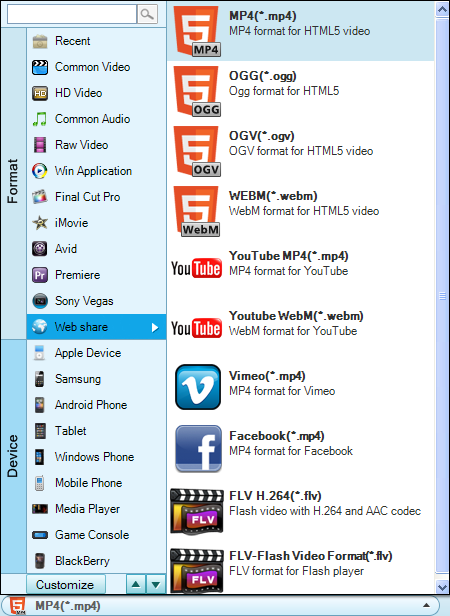
Now that you have finished the optional editing and setting the output format, simply click the "Start" button to kick off the conversion between source video files to HTML5.