

As the latest version of HTML standard, HTML5 boasts a host of new stunning features such as support for audio/video/Flash SWF embedding and allows us to watch the embedded content on portable devices like iPhone, iPad, Kindle Fire using the popular Web browsers without any extra plugins.
Yes, HTML5 has greatly affected the way we think and use the web. Currently, more and more people have created their personl websites either for commercial profit or non-commercial use. Sometimes, they need to embed some Flash SWF video files into the websites, making them more attractive. It is really cool. However, they seem to overlook a BIG problem—Mac, iOS and Android users cannot view the Flash content at all since the devices they use fail to support the Flash plugin.
So, is there any solution to embed the Flash SWF files to the webpage and make sure that all Mac, iOS or Android users can access the content? Here is the best way out: convert SWF file to HTML5 MP4 on Mac/Wins--the optimal format accepted by most mobile devices. Now, you may be thinking: how can I transcode the SWF to HTML5 MP4 on Mac acutually? Again, there's a best way around this--using a professional SWF to HTML5 converter for Mac developed by Firecoresoft.
To keep things simple, let's just fall straight from SWF to HTML5 MP4 on Mac. Now, fasten your seat belts, follow me to take a tour of the convesion by using the great SWF to HTML5 Converter.
Entering the interface of the program, you can see four buttons displayed on the tool bar. Click the first one "Select File", browse to the location where you save the SWF source file and load it into the program. Besides, you can specify the SWF file, drag and drop it directly into the program as well.

When you click the "Profile" menu bar, you will get a format list, on which, there listed lots of video/audio formats as well as optimal presets for most popular devices. To attain our goal of converting .swf to HTML5 .mp4, please follow this way: select "Web share"-"MP4(*.mp4)" from the format list. Please note that you can choose other formats best suit with the web browsers that you need.

There are some built-in editing features for freely use. For exmaple, you can modify the SWF file size by hitting the "Crop" button. Or, add watermark to the video file by using your favourite image, you are allowed to alter the dimension and transparency of the watermark based on your need. No more explanation here, please feel free to check them out by youself.
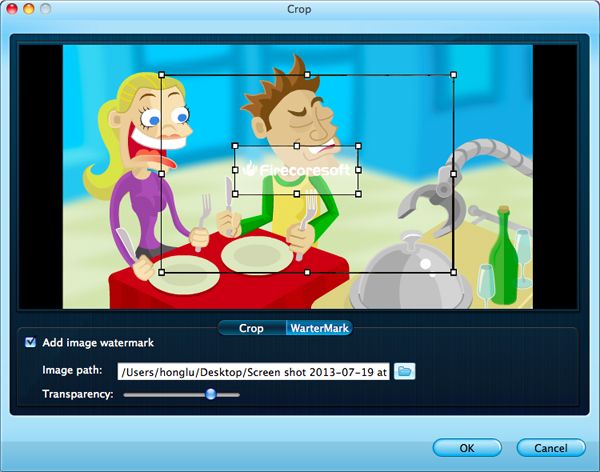
After the previous three steps, press the "Start" button to head for the conversion window and launch the conversion from .swf to HTML5 .mp4 will start automatically. It won't take you much time to complish the process. Once finished, you can open the folder, get the converted SWF file and then embed it to the websites easily.




