

In the recent few years, 3G mobile phones have achieved great market prospect. Of piles of great mobile phones, Samsung Galaxy S4, Nokia Lumia 1020, HTC One are the three best mobiles loved by millions of users. Reason is that these gadgets are equipped with many advanced features and allow users to access internet in fast speed. However, they have got a common defect-lacking of the support for Flash SWF files. In simple terms, users cannot enjoy the funny local Flash SWF videos on these 3G mobiles freely.
In order to view the Flash animations on 3G mobiles phones without any obstacles, there is no better way than transcoding SWF to 3GP--the compatible format of all 3G mobile phones. To achieve this, Firecoresoft SWF Video Converter Mac is the first and best choice. Specially designed for all Mac users, it can convert SWF to 3GP on Mac efficiently and accurately with good image & sound quality preserved. Most importantly, it is not a bit hard to conduct the conversion. Beginners can operate the program easily by following the tutorial.
Detailed tutorial to convert SWF to 3GP on Mac is illustrated as below.
Getting started: Make sure you have downloaded the Mac SWF Video Converter, install it on the computer and then run it.
In the interface of the program, you will see two buttons in the tool bar. Click the first one "Select File", you can choose the source file and load it into the program. Once loaded, the SWF file will start to play automatically.

At the bottom of the interface, there lies a "Profile" button. When you click it, a list full of various video/audio formats will show up. As we've said before, we need to choose "Common File" > "3GP-AMR_NB(*.3gp)" from the list as the output format. By the way, you can also convert SWF to audio format like MP3, so that you can use it as a ringtone maker for your mobile phones.
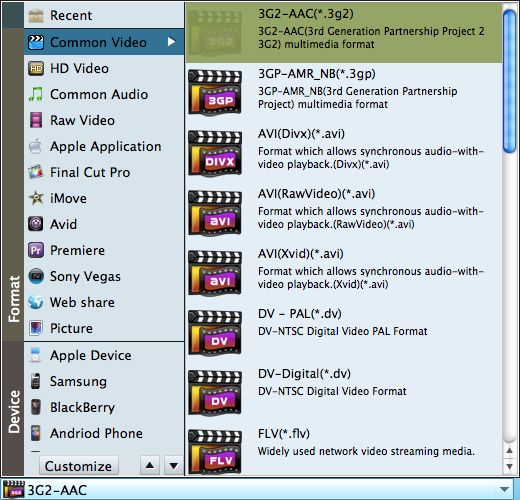

Now that you are pleased with the final effect, it's time to get the conversion started. Only one simple click on the "Next" button to enter the conversion windows, then press the big "Start" button and you're done. After a while, you can get the converted file in the target folder. Just transfer it to your 3GP mobile phone and enjoy your happy hour! Come on, get yourself rolling!




