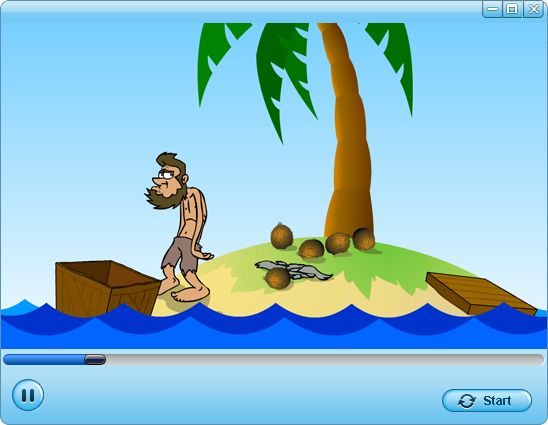A man needs music like a cat needs fish. Music is the "language of emotions" that affects men so much: we listen to music when we are happy; we listen to music when we are upset; we listen to music when we are in love; we listen to music when we are crossed in love; we listen to music all the time!
The continuously accelerating development of technology now offers us many ways to get whatever music we like. Except downloading favorite MV from YouTube, buying newest songs from iTunes, etc, we can also extract music from exsited video clips. For example, Flash videos always come with beautiful music. So, when we got some Flash SWF videos on hand, it's a good idea for us to consider converting SWF to Audio and save as AAC, AC3, AIFF, MP3, and WAV etc. for playback on iPod or other music players.
You may ask how can we extract audio from SWF? Well, continue reading this article! Here, I will tell you how to convert .swf to audio with ease. For preparation, you need a smart SWF to Audio Converter. In this post, I use the Firecoresoft SWF Converter for illustration.
After downloading the SWF Converter, install and run it. On the upper left of the main interface, you will see a tool bar. To load SWF file to the program, simply click the "Select File" button to browse your local media folders.

The smart SWF to Audio Converter provides various optimal presets for all popular video and audio formats. To convert SWF to audio like MP3, AAC, AIFF, etc, just hit the profile menu, and choose the output format from the Common Audio tab in the drop-up list.
When you finish setting the output format, you can then press the big "START" button to launch the conversion from SWF to audio. You can stop the conversion at anytime you want. After the conversion, you can freely enjoy the music on your iPod or other music players.