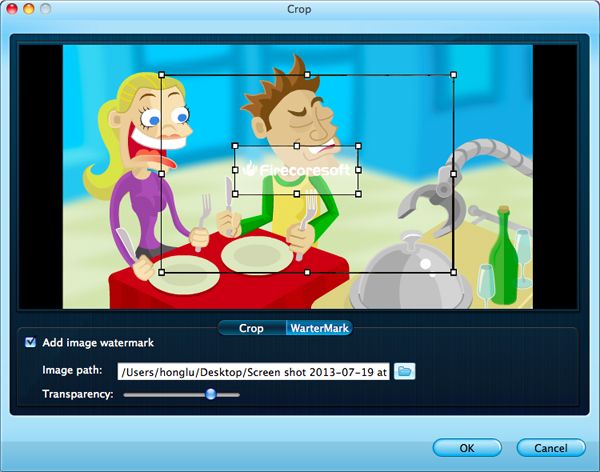What's your problems?
Having got piles of amazing SWF videos and would like to play them on home DVD or VCD players, but have got no idea of how to?
Looking for an easier way to upload the SWF videos to YouTube for sharing?
Well, all your problems are quite easy to be solved. Let's try this way: convert SWF to MPEG via the third-party software Firecoresoft SWF to MPEG/MPG converter for Mac(SWF Converter for Windows).
The reason why we need to convert SWF to MPEG is that, DVD/VCD players and YouTube all support MPEG/MPG format fully, in the meanwhile, MPEG/MPG has got a lot smaller size for the same quality when compared with other supported video formats. Firecoresoft SWF to MPEG/MPG converter is exactly the most powerful tool to convert SWF to MPEG, MPG, MPEG-1, MPEG-2, MPEG-TS, MPEG-PS and HD MPEG videos. Besides, it can also transcode SWF to any other popular video formats such as AVI, FLV, M4V, WMV, DivX, etc.
The guidelines provided in this passage is based on the example of how to convert SWF to MPEG on Mac.
Click the download link to get Firecoresoft SWF to MPEG/MPG converter, install it in your computer, launch it afterwards. Then, click the "Add Files" button to add swf videos to be converted into the converter.

When pressing the "Profile" button, you will see a list with rows of video/audio formats. In order to convert SWF to MPEG, we should choose "Common Video"-"MPG-1(*.mpg)" as the output format.
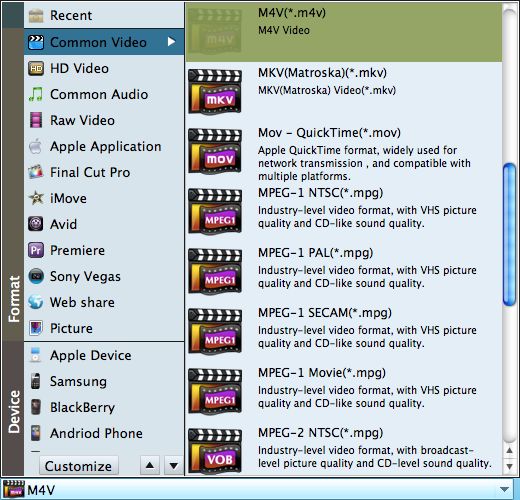
If you are satisfied with the final result, click the "Start" button, the SWF converter will begin to convert SWF to MPEG automatically for you.