

JPG or JPEG, is a very popular format for pictures. In most cases, the pictures we taken by digital cameras or downloaded from websites are in JPG/JPEG format. The reason is that JPG/JPEG file has got good compatibility; it can be supported and viewed by most image viewing applications. Sometimes, when we get some interesting SWF files, we would like to extract image from SWF and save it in JPG format, so that we can post it on poular forums, some famous photo sharing websites such as Flickr, Fotki, Pinterest or any other websites that you like. Actually, we can achieving the goal of converting SWF to JPG/JPEG by saving the picture as .jpg or .jpeg format directly, however, the image quality might be degraded and some information be lost as well because of the so called loss compression technique.
In order to convert SWF to JPG without losing any information or original quality, Firecoresoft SWF converter for Mac (SWF Converter for Windows)is highly recommended. Apart from converting SWF to JPG/JPEG with 100% quality kept, this SWF to JPG converter is able to convert SWF to GIF, BMP, PNG, etc. Besides, it also supports converting SWF to any popular video formats upon your requirement.
How to convert SWF to JPG
Preparation: download, set up and run the SWF to JPG converter.
Click the "Select File" button, you can import the source swf files into the converter.

Press the "Profile" button, you can see a format list. Choose "Picture"-"Picture JPG (*.jpg)" as the output format.
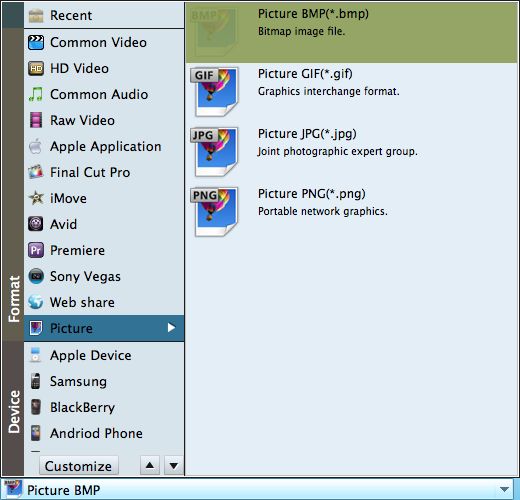
After setting the output format, click the "Start" button to convert SWF to JPG via this great converter.

If you have any idea or question related to extract image from SWF, please leave your comments here.



