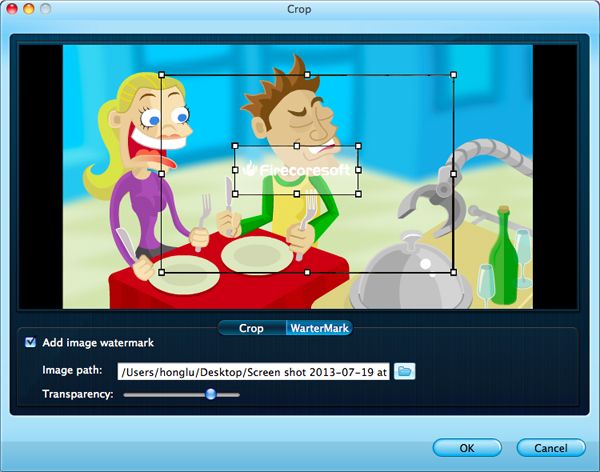Why do you need to convert SWF to FLV via a professional SWF to FLV converter? You do because :
*Get some funny swf flash video files and would like to upload them to your blogs.
*Self-made a few interesting swf video files and plan to upload to YouTube, MySpace, Hulu, etc for sharing.
Yes, we know that swf is a kind of multimedia file combining video, audio and interactivity. It is widely used in web design and animation production, etc. SWF files can be played on Adobe Flash Player directly, while regarding browsers playback, Adobe Flash Player plug-ins are required. Nevertheless, SWF cannot be accepted by most famous websites such as YouTube, Hulu, MySpace, Facebook and more. That is why we should convert SWF to FLV-the No.1 favorable format supported by those websites.
Now, here comes the crucial issue: how to transcode SWF to FLV smoothly? Why not try Firecoresoft SWF to FLV converter Mac (Lion included) (SWF Converter for Windows). It is professionally developed to convert SWF to FLV, allowing you to upload swf files to YouTube, MySpace, Hulu or your own blogs freely. As the No.1 Flash video converter, it provides you the most cost-effective way to transcode SWF to FLV with fast speed and satisfactory quality.
To save your time, let's jump to have a look at how to convert SWF to FLV with the help of this great Flash video converter.
To begin with, please download, install and launch the Flash video converter.
Pressing the "Select File" button, you can get your desired swf video file into the Flash video converter.

After adding the file, hit the "Profile" button to choose "FLV" as the target output format. In the meantime, you can specify the destination for saving the converted swf file.
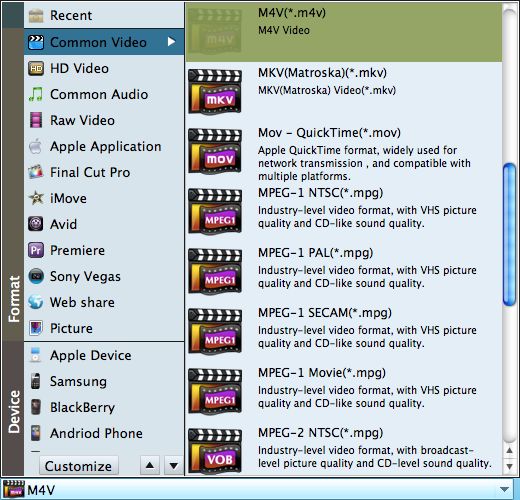
Have previewed the final result, press the "Start" button to convert SWF to FLV on Mac automatically.

Optional Step
Before starting to convert SWF to FLV, you can polish the swf file by using the default editing function of the smart Flash video converter. Click the "Crop" button, you can resize the video or add watermark as you wish. Have fun!