

"I am working on a web page project and I need to insert some pictures from SWF video, but I don't know how to make it."--Kate Hilton
"Would it be possible to convert a .swf file to .png while preserving the transparency? Also could I get the .png in high resolution? --Jonathan Miler
W know that PNG is a very special image format. It is widely used in web page design and graphic design thanks to its stunning features including: high fidelity, excellent transparency, and support for indexed colors, gray-scale and RGB, smaller size than its counterparts like GIF for the same compression. For the purpose of posting pictures of SWF onto web page or upload it to famous social websites like Facebook, Twitter, etc, it is a great idea to convert SWF to PNG by using Firecoresoft SWF Converter for Mac (SWF Converter for Windows).
Firecoresoft SWF to PNG Converter is an ideal tool for the people who would like to convert SWF to image. You can play or share SWF videos freely even without Adobe Flash Player after converting SWF to image by this reliable SWF Converter. It can also convert SWF to JPG, SWF to GIF, SWF to BMP as well as converting SWF to various video formats.
Steps to Convert SWF to PNG by Firecoresoft SWF Converter are as below:
Above all, run the converter after downloading and installing. Then, add SWF video file into the program by pressing the "Select File" button.

After adding SWF file, click the "Profile" button, select "Picture"-"Picture PNG (*.png)" as the output format. In the meanwhile, you can customize the image settings such as image type, frame rate, picture size, etc.
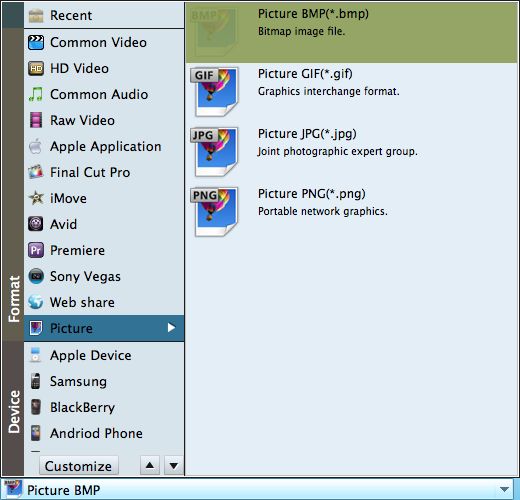
Have finished the optional setting, press the "Start" button to convert SWF to PNG. You will be impressed by the top output quality of the file.

Firecoresoft SWF Converter is offering trail version free of charge now, feel free to get it for practicing.



