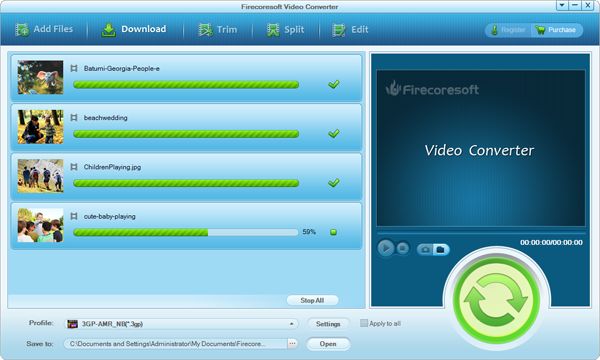Firecoresoft Video Converter can be used as a powerful Video to Audio Converter, which can help you fast and straightforward convert and batch convert videos to audios as well as converting audio files between MP3, WMA, AIFF, WAV, M4A, AAC, etc. What's more, you can freely adjust the detailed output audio parameters like sample rate, bit rate, channel and volume, etc.
* Extract audio from video like AVI, WMV, MOV, MPG, MP4, FLV, etc.
* Convert audio files between most popular audio formats including MP3, WMA, AIFF, WAV, M4A, AAC and more
* Adjust and customize the output audio files when ripping audio from video

Most of the case, there will be beautiful/touching theme songs in our favorite movies or videos. After wathing the movie/video, we may prefer to rip the theme song out of the video for playback on MP3 player or iPod later. Another case, sometimes we may have recorded/downloaded some important/useful/interesting lecture videos and we just need the audio tracks for the smaller file size. In these cases, we need Firecoresoft Video to Audio Converter to help extracting audios from videos.
# High speed video to audio coversion
# Excellent audio quality with customizable audio output parameters
# Transfer any video to music players like MP3 player, iPod, iPhone, etc.
# Batch convert video/audio files with multitasking function embedded
# Run in background and after done actions to promote computer's performance
Before converting video to audio, you need to load the source video/audio to the converter first. You can either click "Add Files" icon to locate the files, or directly drag and drop the selected files onto the main interface of the program. You can add and convert several files at one time.

With this all-in-one video converter, to convert video to audio cannot be any easier. Open the "Profile" drop-up menu and choose your target audio format for the output files in the "Common Audio" tab.
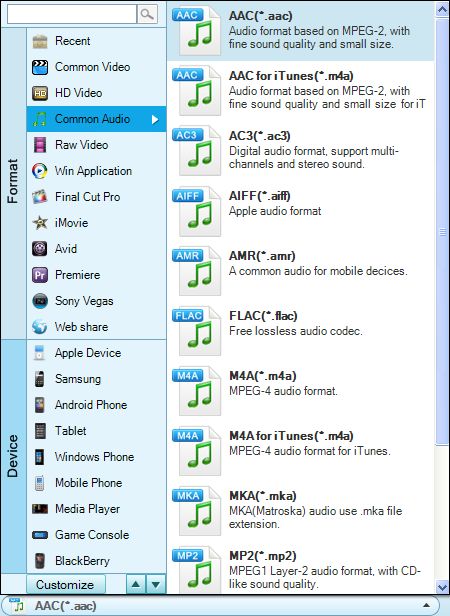
When you finish the processes above, simply press the big "START" button on the bottom right to lauch the conversion from video to audio or from audio to audio. The smart converter will do the rest for you automatically within just a moment.