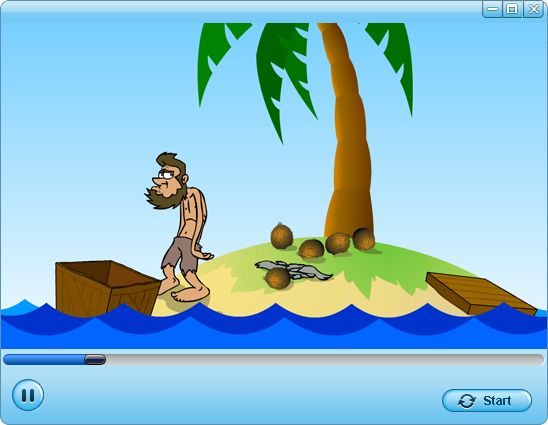Speaking of Social Network Site(SNS), we have Facebook, Twitter, MySpace, YouTube, Google+, LinkedIn, Pinterest and a bunch more. It's known to all that Facebook is the worldwide No.1 social network with over 900 million users. However, the so-called "Facebook Killer"--Google+ is also a force to be reckoned with. According to the latest study, about one forth of Internet users (up to 500 million) are using Google+, making it to be the second largest social network community after Facebook. Like most Facebook users, Google+ users are spending lots of time on sharing pictures, music or videos with friends. Unfortunately, Google+ will inevitably disappoint its customers since it cannot support the wonderful flash SWF video files. Questions pop up one after another "I designed some interactive flash animations, but I have no idea of how to share them on googlge plus.", "Who can tell me how to upload SWF file to Google+, please?" and so on.
Frankly speaking, to share SWF video on Google Plus is not a tough job. There are two ways to manage it. One is to convert and then upload SWF to YouTube before transferring it to Google+, because users are allowed to take the advantages of Google products including YouTube. The other way is to convert SWF to Google+ supported format like MP4. Since it is a more straightforward way to use the latter, we will focus on it in details. To do this, Firecoresoft SWF Converter will be of great help.
After download the Firecoresoft SWF to Google+ Converter, follow the detailed steps to start the conversion between SWF to Google+. For Mac users, please refer to Firecoresoft SWF Converter for Mac
First of all, run the SWF Converter and then click "Select File" button to import your SWF video file into the program.

Lots of different video formats are provided by the converter,you can view them on the drop-down list after pressing the "Profile" button. To upload .swf to Google plus, we should choose "Common Video"- "MPEG-4 Movie(*mp4)" as the output format.
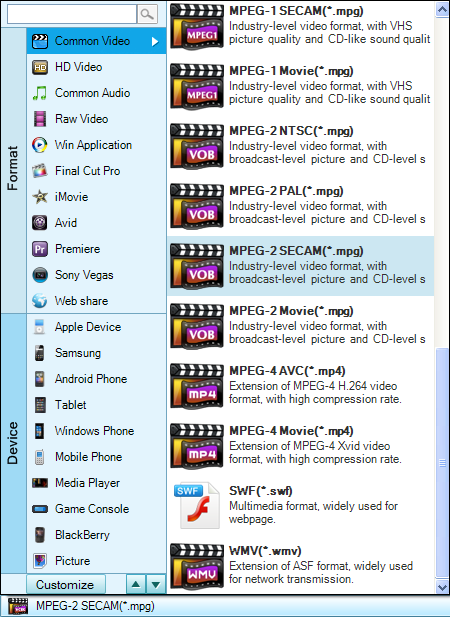
Before starting the conversion, you can personalize the SWF video by using the default editing function. For instance,modify the video size, add watermark, adjust video/audio settings such as bit rate, frame rate, resolution, etc. After the optional editing, click the "Start" button, the swf to mp4 converter will do the rest for you. Once done, you can upload the converted SWF video file to Google+ for sharing freely.