

An Overview of YouTube
1.YouTube is localized in more than 56 countries on earth.
2.The monthly visitors of YouTube are more than 1 billion.
3.About 100 hours of videos are uploaded to YouTube every minute.
4.A total length of 6 billion hours of videos are watched or downloaded on YouTube—equivalent to almost an hour for each person all over the world and 50% more than last year.
5.Millions of poeple subscribe for YouTube each day, about two times than that of last year.
I bet there will be a "Wow..." moment when seeing those figures. Obviously, YouTube is the hottest online video website allowing users to watch, upload or download videos. In fact, publishing various videos on YouTube is a daily routine for many users. Whenever they have got some wonderful videos, they would like to share on YouTube for fun. The odds are that they may get a rebuff when intending to share SWF video on YouTube, because SWF file format is excluded in the supporting list of YouTube. No wonder there are more people asking "How can one upload a movie in .swf (flash) format onto YouTube?".
Given that we cannot upload SWF to YouTube directly, why not consider trying to convert SWF files to YouTube best supported format, say FLV. In this case, a powerful Mac SWF to FLV Converter will help to manage the conversion process at ease. Here, Firecoresoft SWF Converter for Mac is proved to be a master in doing the job splendidly.
First of all, download the SWF to FLV Converter as per the link above and then run it. Afterwards, click the "Select File" button to add your SWF file into the program. You can see the file displayed on the interface.

This is one of the most important parts. First, click the "Profile" button to open the format list, on which there are piles of popular video/audio formats. Then, browse the list to choose "FLV" as the output format.

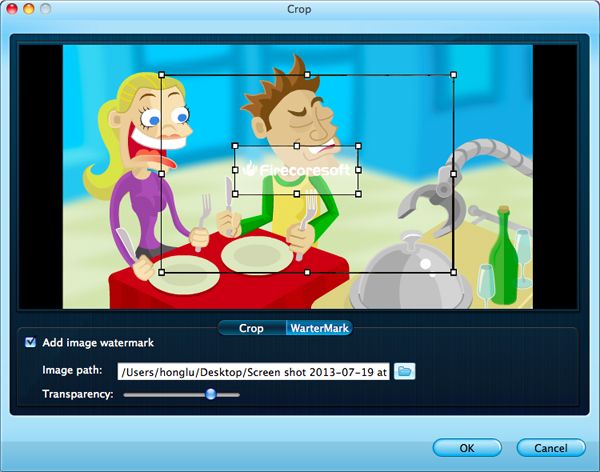
You can heave a sigh of relief after finishing the steps above. Now, all you need to do is to press the "Start" button, the video converter will start to convert SWF to FLV automatically for you. Once done, you can upload SWF to YouTube without any problems, have fun!




