

The reason why sometimes we can directly upload MP4 to YouTube while sometime we cannot is various, but the major one should be referred to the difference of the video and audio streams stored in the MP4 wrapper. YouTube just support MP4 files with particular audio/video codec! Confused? Don't worry! If you want to share MP4 to YouTube without problem, just keep reading this article.
Actually, to upload .mp4 files to YouTube, you only need to convert MP4 to YouTube most compatible video format. For this, you don't need to do any setting manually but find a smart program that allows you directly generate a YouTube-friendly format files. Here, the professional MP4 to YouTube Converter (MP4 to YouTube Converter for Mac) is recommended. With only three easy steps, the conversion will be done nicely.
First and foremost, load the source MP4 files into the converter. To do this, you can either click the "Add Files" icon on the upper left of the main panel, or directly drag & drop the files onto the program. For saving time, you can add and convert multiple files at one time.

To convert MP4 to YouTube, you don't need to do extra settings manually. Just hit "Profile" > "Web share" > "YouTube MP4(*.mp4)" to set the output format is OK.
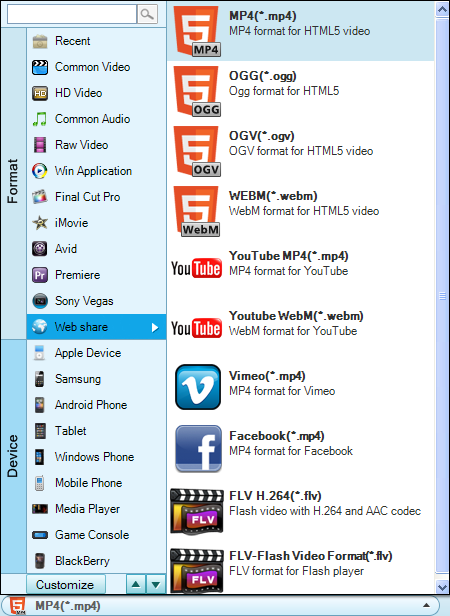
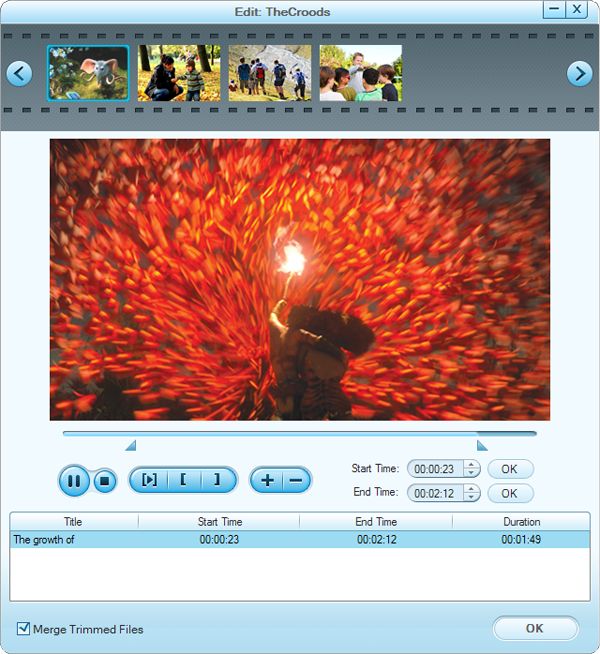
Thereafter, press the big "START" button to launch the conversion. With the latest converting technology, the conversion will be finished very fast with excellent quality. After that, you can easily upload the output .mp4 file to YouTube without any problem.




