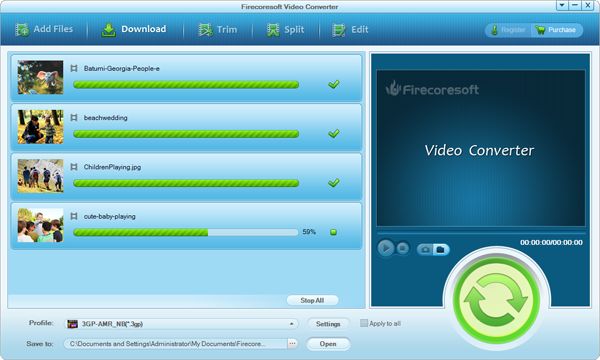Firecoresoft MP4 Converter - Video Converter is a super powerful video converting program that enables all Windows users to convert MP4 to AVI, MP4 to WMV and more popular formats as well as converting other file formats to MP4 with optimal video quality kept. Various practical functions and new features are available now!
* Fast convert MP4 to any popular formats and convert any video to MP4
* Optimized output presets for various high/mid/low-end mobile devices such as iPhone 5, Galaxy S4, etc.
* Rip/extract audio from MP4 or any other videos and save as MP3, WAV, WMA, AAC, M4A, etc.
* Ultrafast conversion, multitasking, batch conversion, high quality

Have got some MP4 files that cannot be accepted by some media player? Or cannot import your videos into popular mobile devices like iPhone 5, iPad 4, Galaxy S4, HTC One, Nexus 10, Kindle Fire HD, etc.? Don't worry! Firecoresoft MP4 Converter can help you easily get rid of such embarrassment by converting MP4 to virtually all video formats you want like MKV, WMV, AVI, DivX, XviD, VOB, MOV, M4V, FLV, etc., or convert any videos to MP4 format to fit the mobile devices or applications. Still need more features? There're also strong video editing features embedded allowing you customize videos. Besides, you can now easily convert the common 2D videos into 3D movie for more fun!
# Convert MP4 to/from most popular video formats like AVI, WMV, MOV, MPG, FLV
# Drag and drop importing video files with multitasking support
# Ultrafast conversion with optimal output video quality
# Practical editing functions like trimming, cropping, splitting, adding special effects, etc.
# Create 3D movies from common 2D video sources
# Import videos to editing program like Sony Vegas, Windows Movie Maker, Premiere
# Transfer videos to most popular portable devices such as iPads, iPhones, Kindle Fire, Galaxy
# Fully compatible with Windows 8/7/XP/Vista
First download, install and run the program. After that, you can either drag and drop the videos you want to convert onto the MP4 Converter, or simply click the "Add Files" icon to locate the videos from your media folders. Since batch conversion function is embedded, you can add multiple files into the program at one time.

Choose your target output format from the "Profile" menu bar. Various optimized presets are provided, so converting MP4 can be very easy. To convert any video to MP4, just hit "Common Video" > "MPEG-4".
If you want to further customize the output video parameters like video/audio encoder, bitrate, and video resolution, etc. you can click the "Settings" button.
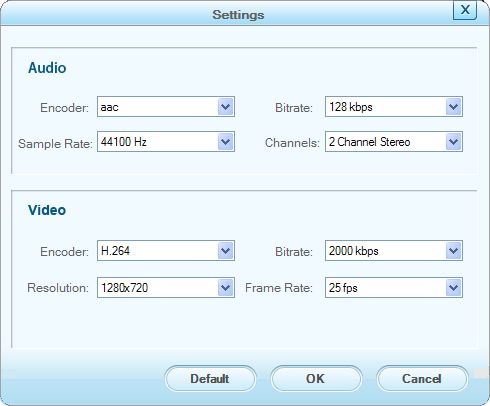
Before converting the videos, you can edit the videos for full feature editing functions are provided. For example, you can crop the unwanted part of the videos by simply dragging the square. You can also add special effects to the videos to make them fancier.
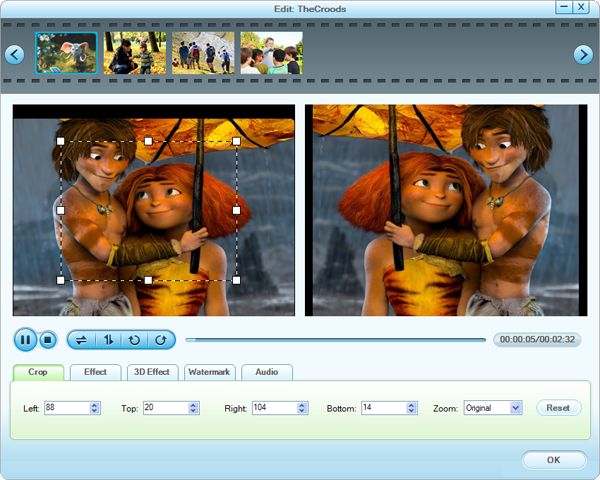
After the processes above, you can preview the videos. Once the final result satisfies you, press the big "START" button on the bottom right to launch the conversion. The smart MP4 Converter will automatically finish the rest for you within very fast.