

The fact is that, not many people know about the F4F Files. By googling, we know that F4F is, in fact, Adobe's fragmented MP4 or FLV file format for HTTP Dynamic Streaming. It is noteworthy that the F4F is not a common video format, hence, it cannot be supported by lots of popular media players, handheld devices or editing software.
1. How can i join and convert F4F files on Mac? Or a capture application would be good what is capable of downloading and converting these videos (from a news site). I tried many downloader-converter apps and toolbars, but few of them could download, and even, none of them could convert (convert failed).
2. Anyone knows how I can convert a .f4f file back a regular file such as a .mp4 on Mac? On my Adobe Server I have a live DVR functionality setup, and in the applications\livepkgr\streams\_definst_\ path I have .f4f files that's been cached that I would like to convert back a .mp4 for archival purposes.---WallyWestKF from Adobe community
As far as we are concerned, there is no Adobe supported tool able to convert F4F files to other popular video formats, i.e, F4F to MP4, F4F to MOV, F4F to FLV, etc on Mac. However, we can try other third-party software. Firecoresoft F4F Converter for Mac is the very tool we can rely on. By fast converting .f4f files to almost any popular formats such as MOV, MP4, FLV, 3GP, M4V etc, it helps to improve the compatibility of F4F format and allows you to play/edit/share .f4f files freely without format limitation.
The following guildlines will show you how to convert F4F files by this smart F4F Converter for Mac.
PREPARATION:
Free download Mac F4F Converter. After installation, launch the program to enter its interface as below :

You can load files in two ways: either click the "Add Files" button to add the source F4F fragments, or drag and drop the F4F fragments directly into the converter. All added .f4f files will be displayed in the interface.

After importing F4F fragments into the program, you can tick the "Merge all Files" check box to join all .f4f files into one. Besides, if you want to edit the F4F files, feel free to use the built-in editing features: modify video size, cut off the unwanted elements like annoying commercial logos, add special effects, add watermarks, etc.
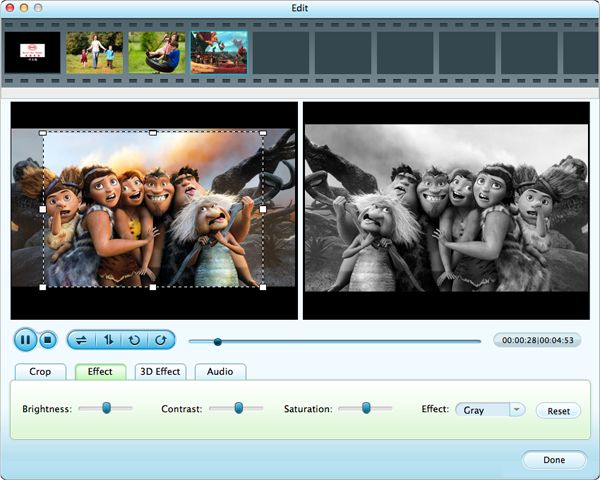
You don't need to worry about the format issue since you can find almost any video formats you need. For example, to transcode .f4f to .mp4 format, you can press the "Profile" button to select "MPEG-4 Movie(*.mp4)" from the "Common Video" category.
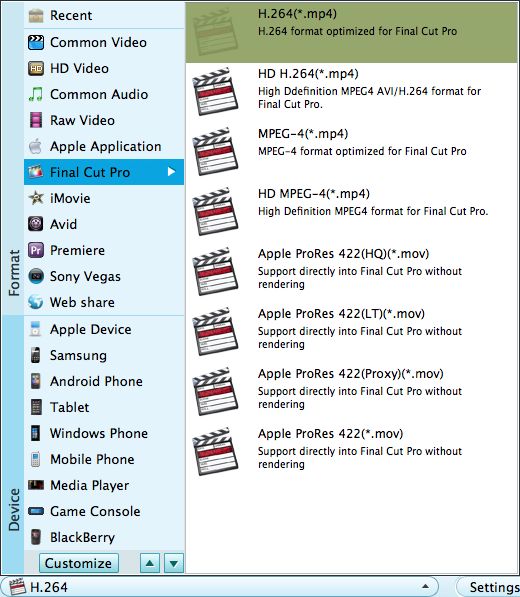
Click the "Save to" button, you can designate a location to save the output files. After that, hit the "Start" to kick off the conversion.




