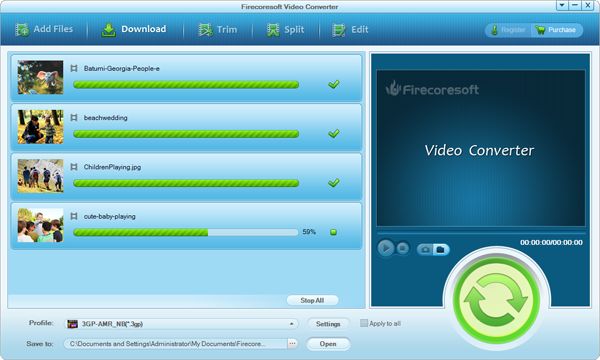QUESTIONS:
1.I have searched Google looking for a way to convert .wtv files into a file format that I can play on a PS3 or my wdtv live hub. I don't want to transcode because that takes way to long. Any ideas?--AV Science Forum
2.Media Center saves the video recordings as .wtv format. I'm trying to find a way to convert these recordings to a common format (mpeg, wmv, avi, whatever) so I that I can edit them in Windows Movie Maker.--VideoHelp.com Forum
SOLUTIONS:
Frankly, the questions are kind of representative since many users have the bother of transcoding WTV files. As said above, WTV is the new file format used by Windows Media Center for television recording. The greatest flaw of the WTV is that, it cannot be supported by most popular media players like Windows/portable devices, video editing systems, video sharing sites, etc. To solve these problems, a reliable WTV file converter is all what we need. Here, we humbly recommend Firecoresoft WTV Converter for windows (WTV Converter for Mac) -- a professional program specializes in converting WTV recordings to almost any popular video formats, i.e, WTV to MP4, WTV to WMV, WTV to AVI, WTV to MPG, WTV to MOV and so forth. In that way, you can play, edit or share WTV files without any hassles.
How to convert WTV files? You can refer to the detailed guidelines as follows:
PREPARATION: Free download the great WTV file converter, install it to your computer and then run it. You will see its interface as below:

Press the "Add Files" button on the tool bar to load your WTV file into the converter. Or you can drag the file directly. As you see, the loaded WTV file is displayed in the main panel. You can preview it by clicking the play icon. Besides, you can also take snapshots if needed.

Before starting to convert WTV files, you can perfect it by using the default editing features.
"Trim": get the desired segments of the video by setting the start time and end time.
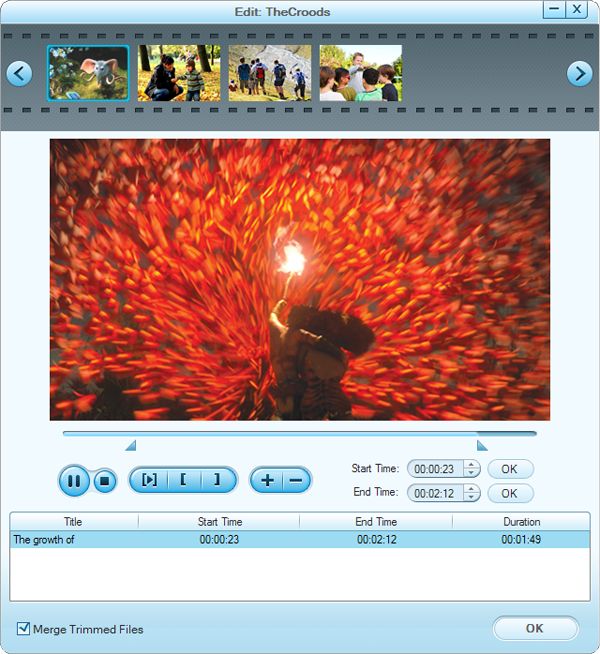
"Split": you can make the video into several clips as you like.
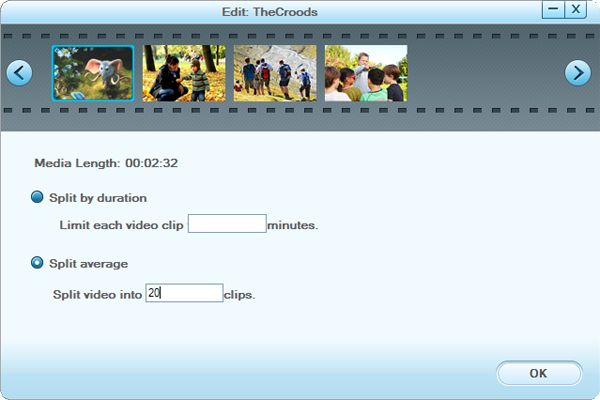
"Edit": remove the black edges/unwanted logo, adjust video zoom mode, customize the brightness/contrast/saturation for the output video, add text or picture as the watermarks, add special effects like "Old Film" to the video, etc.
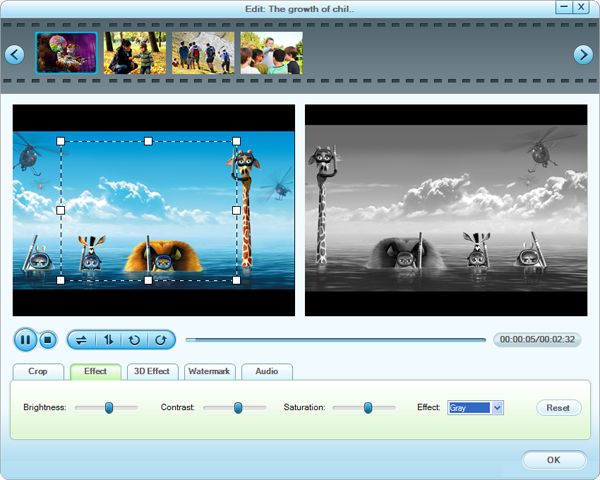
Hit the "Profile" button and you will see a format list. Browse it to choose the proper output format or the right optimal presets for the desired applications or media devices. For example, if you need to convert WTV to MP4 for iPhone 5 playback, you'll choose "Apple Device"--"iPhone 5(*.mp4)".
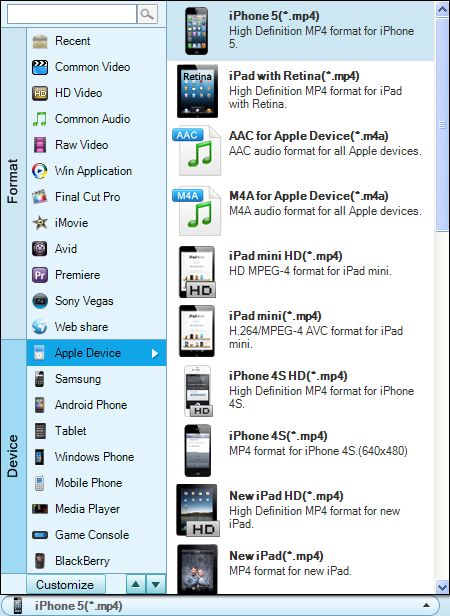
Now that everything has been done, hit the "Start" button to start converting WTV to MP4, WTV to AVI, WTV to WMV,WTV to MKV, WTV to VOB and any video formats you wish.