

"How can I convert .swf to h.264, as youtube recommend h.264 format to upload. But i wonder is there a .h.264 format? I've seem flv h.264, mpeg h.264 and I am really confused..." -- AllenStd, from www.dreamincode.net/forums/
"Has anyone successfully converted a Captivate swf (that contains audio narration, such as text-to-speech) to an H.264 format? I've tried publishing to F4V and then using Adobe Media Encoder to convert to H.264 video, but the voice becomes out of sync with the video. I don't have any audio/video sync issues in the swf at all." -- joebor1776, from forums.adobe.com
In fact, H.264 is not a format but a video codec, which is generally wrapped in the MP4 container with the extension .mp4. Besides, all the YouTube recommended formats -- FLV, MPEG-2 and MPEG-4 -- can be converted to with h.264 encoder. However, if you want to successfully convert SWF file to H.264 with the audio and video synced, the precondition is that you need a professional SWF Converter for Mac (SWF Converter for Windows).
After you download and install the SWF to H.264 Converter, launch it. Click the "Select File" button, or simply use the drag-n-drop option to load the source .swf file into the converter.

As the output formats and presets are already provided, to set h.264 as the output format, just hit the "Profile" menu bar and then select "Common Video" > "MPEG-4 AVC(*.mp4)" -- extension of MPEG-4 H.264 video format.
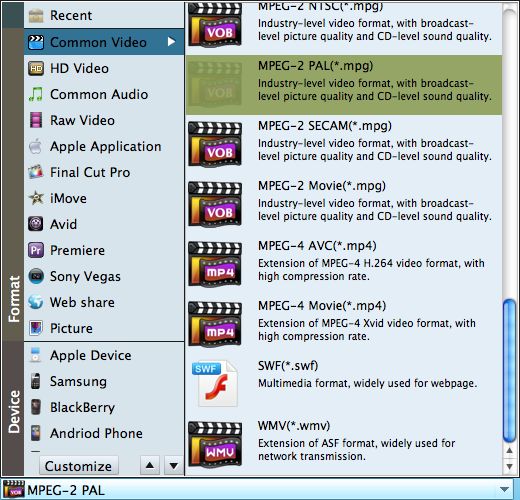
Additionally, the converter also allow you to further customize the output video parameters, crop the SWF video, or add watermark to it. When you finish the settings and editing, press the big "Start" button to kick off the conversion from .swf to h.264.

Plan to convert SWF file to H.264 for YouTube or iOS devices? Firecoresoft SWF Converter lets you choose appropriate presets with optimized output settings at the time of converting your projects.



