

Firecoresoft MP4 Converter for Mac - Mac Video Converter is your ideal assistant to convert any Mac-incompatible format like AVI, WMV, MTS, M2TS, VOB, etc. to MP4 on Mac and vice versa. With optimized preset formats, you can easily convert videos to MP4 to fit your iPhone 5, iPad 4, iPod touch, Samsung Galaxy S4, Android devices and more. MP4 Converter for Mac runs perfectly on Mac OS X Mountain Lion, Snow Leopard and Leopard.
* Easily convert any video to MP4 on Mac and vice versa
* Fully support HD camcorder file formats like XAVC, MXF, M2TS, MTS, MOD, TOD, etc.
* Convert standard 2D videos to stanning 3D home movie with ease
* Optimized output presets for iPad, iPod, iPhone, PS4, iMovie, FCP, YouTube, and more

Mac users always have problems when they are playing videos on Mac since Mac only support a few video formats like MP4 and MOV. So, users usually have the need to convert videos to MP4 for a better use on Mac. Firecoresoft MP4 Converter for Mac can help you easily convert any Mac-incompatible format like AVI, WMV, MTS, M2TS, VOB, etc. to MP4 as well as converting videos to MP4 format for popular mobile devices and Mac applications. Besides, strong video editing functions and new features are provided, allowing you customize your own videos like converting 2D videos to 3D home movies for more fun. If you've not yet had such one, consider it done here!
# Support all popular video formats like AVI, MP4, WMV, MKV, MOV, MPG, FLV
# Support batch conversion and multiple thread on Mac
# Convert MP4 with optimal output video quality in ultrafast speed
# Professional video editing function embedded to personalize your video with special effects .
# Rip/extract audio from MP4 or any other videos and save as MP3, WAV, WMA, AAC, M4A, etc.
# Transfer videos to Mac editing program like Avid, Final Cut Pro, iMovie, Premiere
# Diverse preset profiles to fit various devices such as iPads, iPhones, Kindle Fire, Galaxy
# Fully compatible with Mac OSX 10.8 Mountain Lion
To import MP4 or other video files into the Mac MP4 Converter, two optional ways are provided:
1. Simply click the "Add Files" icon to browse and choose MP4 or other files from your media folders on Mac.
2. Drag and drop your selected video files on to the main interface of the program.

As per your need, just select MP4 or any other format you want as the output format. Hit the "Profile" menu bar and "Common Video" > "MPEG-4" followed so that you can get MP4 files output when the conversion is done.
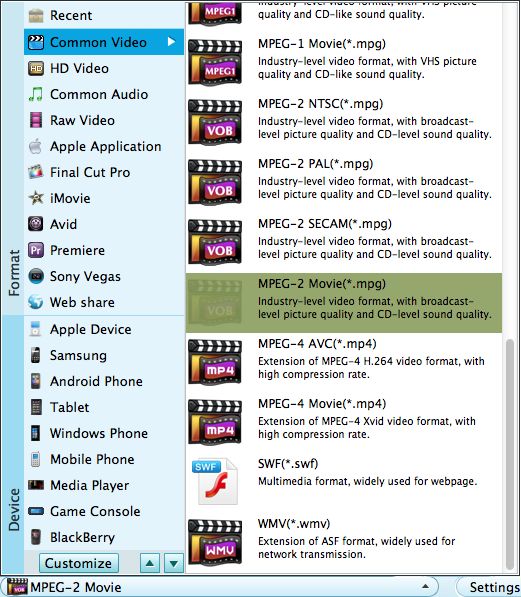
For further adjust the detailed parameters like video/audio encoder, bitrate, and video resolution, etc. you can click the "Settings" button.
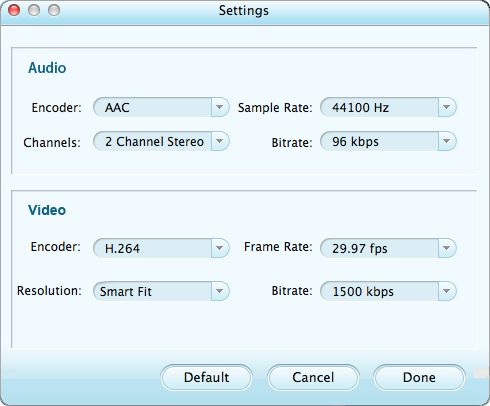
Before the conversion, you can also customize the added videos by using the editing functions provided like trimming, cropping, rotating as well as converting the 2D videos to 3D home movie, etc. For example, you can add special effects to the videos.
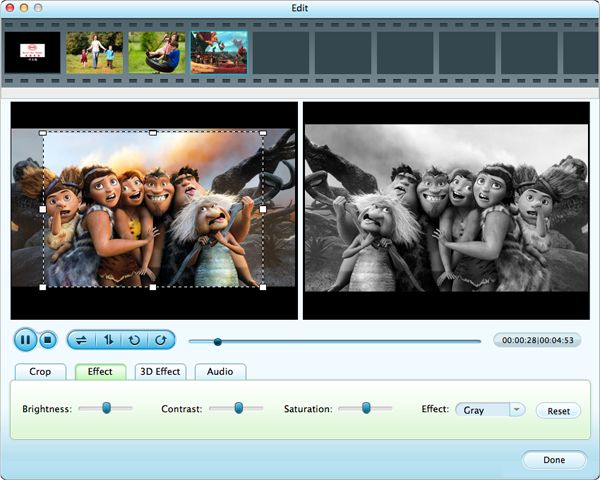
On the bottom-right of the main panel, there's a big "START" button. After all the settings, you can then press the "START" button to launch the conversion from/to MP4 format on Mac. The smart program will then finish the rest automatically very quickly with original video quality kept.




