

Firecoresoft HTML5 Converter for Mac-Mac Video Converter by Firecoresoft is an all-in-one tool capable of converting almost the entire video files to OGG,OGV,MP4 and WEBM-compatible video formats for HTML5, so that you can embed the converted video files to websites smoothly and enjoy the favorite videos on portable mobile devices like iPhone and more browsers such as Chrome, Internet Explorer, Firefox, Safari, Opera freely without any plug-in.
*Convert a large range of video formats such as AVI, MOV, WMV, FLV, MPEG,3GP to HTML5 best-fit video formats (OGG, OGV, MP4, WEBM).
*Support known web browsers including IE 9+, Opera 10.60+, Firefox 4+, google Chrome 6+, Apple Safari 4+.
*Support portable mobile devices such as iPhone, iPad, Blackberry, Windows Phone and more.
*Extract audio from the video to be MP3, WMA, AAC, AC3,etc.

HTML5 video file is becoming more and more popular. It is widely accepted by lots of websites. By embedding HTML5 to websites, we can view the videos freely without installing any plug-ins. Besides, HTML5 video files are accepted by most modern web browsers like IE 9+, Chrome 3+, Chrome 6+, Firefox 3+, Firefox 4+, Safari 4+. Firecoresoft HTML5 Converter for Mac is exactly the best tool to help convert all video formats to HTML5 friendly formats with the fastest speed and highest quality. Besides, it also supports converting HTML5 videos to other popular video formats such as MP4, AVI, MOV, MKV etc.
#Convert a large range of video formats like AVI, MKV, WMV, FLV,etc to HTML5 supported formats OGG, OGV, MP4 and WEBM.
#Support converting HTML5 files to any other popular video formats.
#Rich editing features to perfect the video files such as cropping videos, adding effects, etc.
#Various optimal presets for popular handy mobile devices like iPhone, iPod, iPad, Windows Phones, Blackberry, etc.
#Extract audio from the video files and save as AAC, MP3, WMA formats.
#Support batch conversion at one time.
#Fast conversion, ZERO quality loss.
Before setting down to the conversion, you should download, set up and launch the HTML5 Converter. Click "Add Files" button to import the source video files from your computer into the program. You can import multiple files at one time.

Press the "Profile" menu and choose the proper output format for HTML5 from the drop-down list based on your needs. For example, if you are Chrome user, you can select "Web Share">"OGV (*ogv)" as the output format.
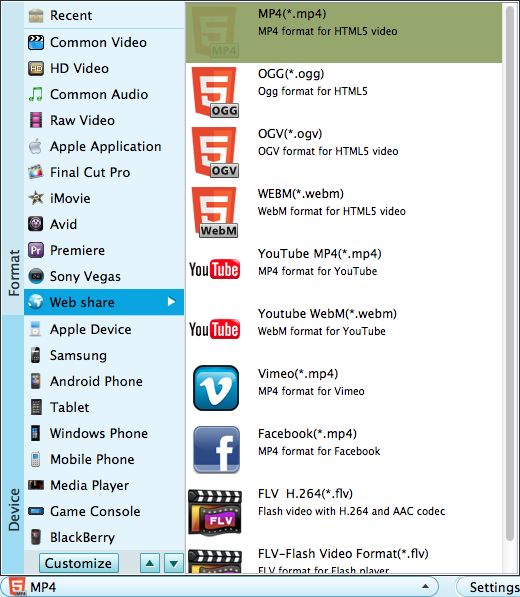
After finishing the optional editing, you can preview the final result, then, simply hit the "Start" button to launch the conversion. After it has been done, you can embed the video files to the websites and enjoy any videos freely.




