

Now that Apple refuses to support Flash on Mac and iOS platform, it is of great use to convert the Flash contents to other formats like videos or animated images. Especially for simple banner to animation conversion. Otherwise, it would be a pain in the butt that your elaborate Flash banners cannot be viewed by your target Mac/iOS visitors.
Another reason is that Flash has a lot of issues with it's plugin player and browser compatibility so that there may be problems for some visitors to view your Flash .swf banners. Again, in these circumstances, you need to convert the SWF banner to GIF animation.
SWF to GIF Converter for Mac by Firecoresoft, allows users to easily convert Flash banner to animated GIF on Mac so as to publish on the Web, save loading time and give all visitors the chance to view it. If you need to convert SWF banner to GIF on Mac, you can press the button below to download the converter and follow the guide to complete the conversion.
First thing first, pick out the Flash .swf banner you need to convert and load it into the program. Simply click the "Select File" button on the upper left of the interface to import the banner file, or you can directly drag and drop the selected file on to the program.
With Firecoresoft SWF to GIF Converter for Mac, you can easily save the whole SWF file into a single animated GIF and publish it on the web instead. For this, just hit "Profile" > "Picture" > "Picture GIF" to set the output format.
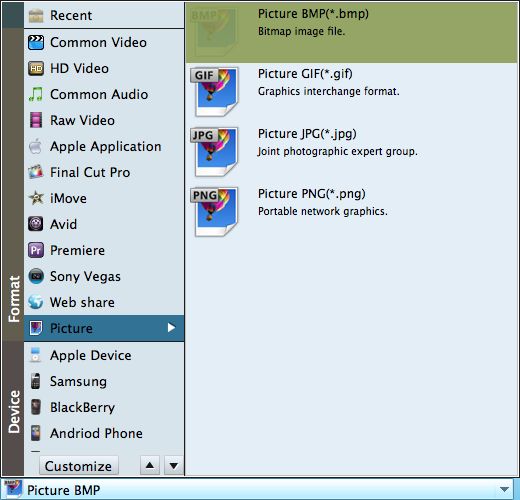
After all the settings needed, press the big "Start" button to launch the conversion from SWF banner to GIF on Mac. Click "Stop" anytime you want to finish the conversion. A pop-up window will indicate you the destination of the GIF animation.



