

Couples of days ago, my friend Amy asked me how to convert an SWF Flash file containing the animation to a gif file, because she would like to use the image for her blog navigation menu. What disappointed her greatly was that when exporting the SWF to GIF, the image turned out to be muzzy.
As is well known, SWF is being widely used on video sharing websites or providing interactive service. GIF, as an image file format, is smaller than SWF Flash file and it's browser-compatible, capable of supporting animation without taking up too much space. That's why many people like my friend Amy would like to make full use of the GIF file. Catering to the demand, Firecoresoft SWF to GIF Converter for Mac (SWF Converter for Windows) was born. It can not only convert SWF to GIF without image quality distortion, but also allows you to extract image from SWF and save as other formats such as JPG, BMP and PNG.
To begin with, download the SWF Converter, install it in your computer and then run it. Please note that there are two different versions provided. Make sure you've chose the proper one.
Here begins the conversion. The very first thing to do is to add the SWF source file into the program: press the "Select File" button to locate the file in local disk and the file will be imported automatically.

As mentioned before, this SWF to GIF Converter provides many other image formats for choice. Now that we would like to extract image from SWF and save as GIF format, we should choose "Picture"-"Picture GIF(*gif)" as the output format.
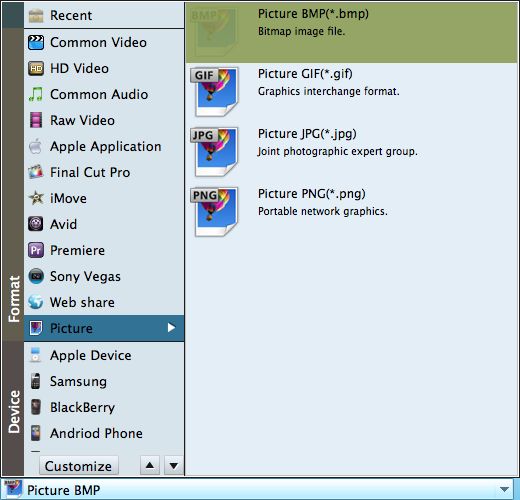
Last but not least, click the "Start" button to kick off the conversion from SWF to GIF format. You will be informed once the conversion has been done. After getting the converted file with 100% original quality, you can make use of it freely as you wish. Now, just go wow your friends!




