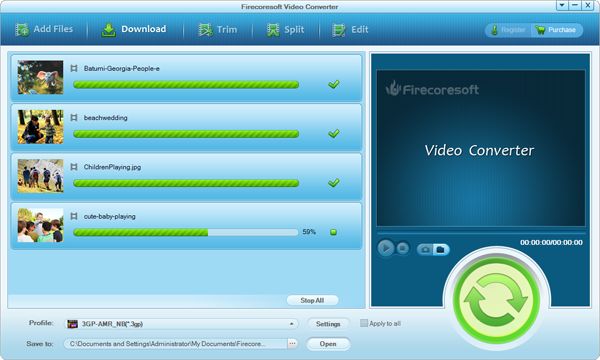Firecoresoft AVI Converter--the most professional Video Converter is the ultimate and best software to conduct the conversion between AVI and any other popular video formats with the best output quality.
*Fix AVI compatibility issue on Windows easily
*Convert AVI to SD and HD video formats such as MOV, MPEG-1, MPEG-2,MKV, MOD,etc.
*Support converting almost all video files to AVI format.
*Import AVI to many applications and portable mobile devices like iPhone5, HTC One, Blackberry, FCP, etc.

AVI video file format has become one of the most common formats. It can be run on any Windows OS version smoothly. However, it is another story when comes to other application or media devices. For example, it cannot be played on most popular smart phones like iPhone 5, HTC One, Galaxy S4 smoothly. In this case, it is a necessity to convert AVI video files to other formats compatible with those devices. Firecoresoft AVI Converter is the most reliable helper to do the job for you. It is able to convert AVI to any video formats or decode other video files to AVI with 100% original quality preserved. Besides, it provides a large amount of optimal presets suitable for lots of applications, software and devices for choices.
#Convert AVI to SD/HD Video formats covering WMV, MOV, FLV, MPEG, etc.
#Convert AVI to many application such as Final Cut Pro, iMovie, Sony Vegas, etc.
#Various presets for portable mobile devices like Nokia Lumia, Galaxy S, HTC, iPhone, etc.
#Extract audio from AVI to play on music players freely.
#Batch conversion helps to save time for you
#Friendly user-interface, Easy-to-use operation
First of all, download and run the AVI Converter. There are two ways to add AVI files. One is to click the "Add Files" button to locate the source file from your computer and import it to the program. The other one is to drag and drop the files directly into the converter.

Press the "profile" menu and a drop-down list will appear. Browse the list to choose the proper format based on your need. For instance, if you are going to edit the AVI files on FCP, you should choose "Final Cut Pro"-"Apple ProRes 422 MOV" as the output format.

This great AVI Converter offers rich editing functions to allow you do simple editing to the video files if needed. After checking the final result, you can press the big "Start" button to kick off the conversion. You will be indicated once the conversion is finished.