

"Hi, guys, I have got a Toshiba DVD player SD-3950X model. My question is, can Toshiba DVD player play AVI videos via USB connection, please?"
Actually, most Toshiba DVD players support playing media contents via USB. The point is, they only support limited video formats, such as MP4, MPEG-2, etc. That said, AVI file is pitifully not accepted. Therefore, the answer to the question "can Toshiba DVD player play AVI videos" would be a big NO! Nonetheless, by looking through the DVD player's specs, we can draw a conclusion that, to play AVI on Toshiba DVD player SD 3950X via USB smoothly, we can convert the existing AVI files to its compatible .mp4 format by using a professional Mac Video Converter (Video Converter for Windows).
It is a professional and ideal program to convert popular videos including AVI to Toshiba DVD Player SD-3950X for playback via USB directly. It does the job in a fast and easy way with the original quality preserved. Besides, it also provide a slew of built-in editing features, allowing users to spiff up the source video file before starting the conversion.
Running the program to enter its interface, click the "Add Files" button, choose the source AVI file that you want to convert and load it into the program. Batch conversion is allowed, therefore, you can load more than one files at a time.

Click the small triangle on the right of "Profile" button, you will get a format list, then choose "Common Video" -- "MPEG-4 Movie(*.mp4)" as the output format. If you would like to play HD AVI videos on Toshiba DVD player, please choose "HD MPEG-4 AVC/H.264(*.mp4)" from the "HD Video"category.
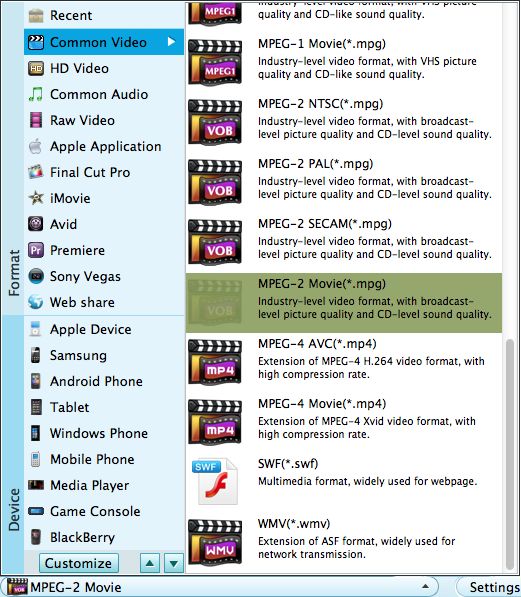
Again, you can make use of the built-in editing features to perfect the AVI file before conversion. After that, simply click on the "Start" button and the program will begin to perform the conversion. Wait for a little while, you will be notified once the conversion finishes. After transferring the converted file, you can start to play AVI videos on Toshiba DVD Player SD-3950X without hassles.




