

Actually, we can find a bunch of questions about how to play videos on a regular DVD player, i.e, "I have created a movie on Windows Movie Maker and now I want to play it on TV using the DVD player. Can it play it or do I have to convert it. If I have to convert it then what format.", "I have made a video for work that I need to show to a large audience tomorrow. My problem is that i need to show it on a standard home DVD player but it is currently in .WMV format. I want to know how can I convert the files to play on a home DVD player?"
For sure DVD player cannot play WMV videos directly due to the format incompatibility issue. You see, most popular DVD players (Sony, LG, Samsung, Philips, etc) support videos in MPEG-2 or other formats natively, evidently, WMV is not in the acceptable format list. However, there is still a way out. The point is to get a powerful Mac WMV to DVD Player Converter (WMV to DVD Player Converter for Windows). As what the name implies, it is a program specializes in converting WMV video files to DVD player compatible format like MPEG-2, allowing users to play WMV videos on DVD player without format restriction.
Click "Add Files" button on the tool bar of the interface, you are allowed to import the source WMV video file(s) into the program. The imported files will be displayed in the workbench window, click the play icon, you can preview the contents.

Press "Profile" button to open the format list, on which you will find lots of video formats. In our case, you should choose "Common Video" -- "MPEG-2" as the output format.
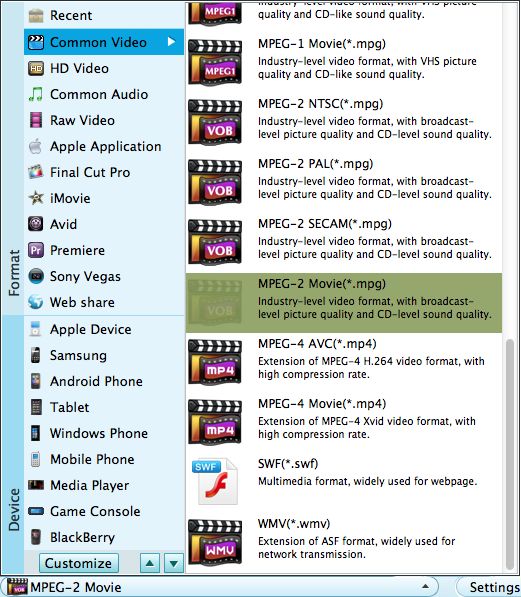
Before launching the conversion, you can perfect the WMV video file optionally since many great editing features are provided for use. After previewing the final result, hit the "Start" button to kick off the conversion. Roughly, the conversion time depends on the files size and the configuration of your computer.
Any query or suggestions on how to play WMV videos on DVD player? Feel free to let us know!




