

Personally, YouTube is my first choice for enjoying media contents. Besides watching videos online, I would download the favorite ones for appreciation offline. Usually, I would play those downloaded videos on my computer. The other day when I was surfing the internet, I came across with a question like "Which format I need to convert YouTube videos in order to play them on a DVD player?" To play YouTube videos on DVD player directly without burning to DVD disc? That sounds interesting! We know that many DVD players now natively support some video formats except DVD disc, but YouTube format is not included, so how to do that, actually?
Again, I tried to look for the solution online. As I expected, I was told to use a professional YouTube to DVD Player Converter Mac. The reason is that, most regular DVD players support the videos in MPEG-2 formats, whereas, most of the videos we downloaded from YouTube are in FLV format which is obviously not acceptable by DVD players. In order to make those videos compatible with DVD player, it is a must to convert YouTube videos to DVD player natively supported format MPEG-2. That's exactly why we will need a great YouTube to DVD Player Converter Mac. Several programs were recommended on the internet, after careful comparison, I decided to give a shot on Firecoresoft Video Converter for Mac (Video Converter for Windows) which can convert YouTube videos to DVD player acceptable format on Mac/Wins effortlessly.
Thanks to the self-explanatory interface of the program, I had not any difficulty in converting YouTube FLV videos to DVD player. If you are also interested in how to do this job, I'm glad to give a detailed guideline for reference as below:
Click the "free trial" icon to download Firecoresoft Video Converter for Mac, after installation, run the program. Its interface looks like the picture below:

Click the "Add Files" button, you can load single or multiple YouTube videos into the program for conversion. Note that you can add source videos manually by using the drag-n-drop method.

To choose the output format, please hit the "Profile" button and then pick "Common File"-- "MPEG-2 (*mpg)" from the format list. You can type the format in the fast searching column so as to find what you need quickly.
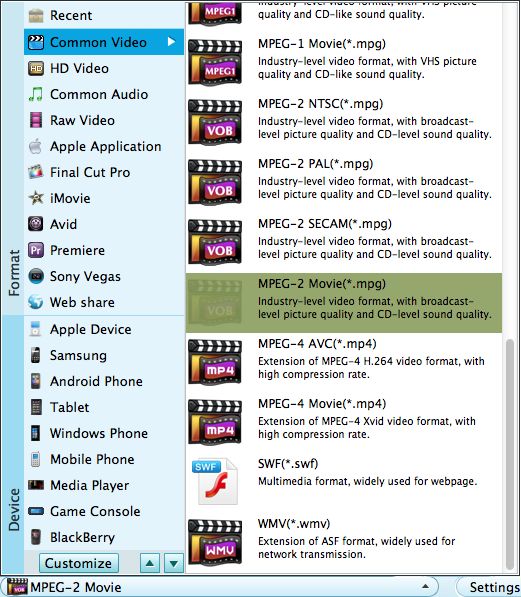
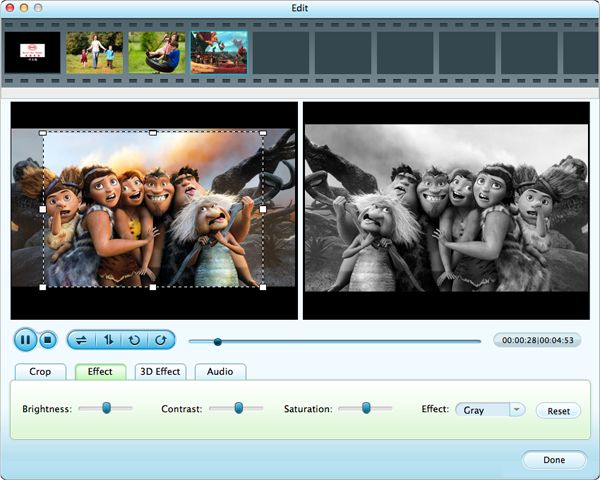
To start the conversion, a mouse click on the big "Start" button will do. Once the conversion is finished, transfer the converted video file to DVD player, you can start to play YouTube videos on DVD player without any hassles.




