

Ever since Samsung has released its Galaxy S4 in 2013, lots of manufactures are trying to climb to the peak. Oppo, the famous Blue-ray player manufacturer has also cracked into the market by releasing its flagship phone Oppo Find 5 globally in the first quarter of 2013. The main attraction of Oppo Find 5 is the stunning 5-inch display with 1080×1920 resolution. Besides, the surprisingly low price of Oppo Find 5(399 Euros for 16GB version and 429 Euros for 32GB) makes it the best choice for the people who would like S4-level specs at a reasonable price. Moreover, Oppo Find 5 will provide all media buffs an amazing on-the-go video enjoyment since the 2500Ah battery allows a long-time video watching.
As is known to all, YouTube has got abundant video resource for enjoying. It would be a great idea to download the videos for playing on Oppo Find 5, avoiding the hiccups and spotty image during on-line video appreciation. In order to transfer YouTube to Oppo Find 5 for playback, we must solve the format incompatibility issue first. That's to say, we should convert YouTube FLV to Oppo find 5 acceptable video formats, say MP4. But how to? A professional yet foolproof-to-use FLV Video Converter (Video Converter for Mac) is all we need. After downloading and running the program, follow the detailed steps to see how to convert YouTube videos to Oppo find 5. Please note that the guidelines are based on Mac platform. Windows users can also take it as reference of transferring YouTube to Oppo find 5 on Windows platform.
Click the "Add Files" icon, you can import the FLV video file into the FLV video converter. Drag & drop the video file directly into the program is OK. Besides, you are allowed to add several files together at one time.

Press the "Profile" > "Common Video" and choose MP4 as the output format. Except for converting YouTube FLV to MP4 for Oppo Find 5, this all-in-one converter also supports converting FLV to many other video formats as well as applications/devices like iPhone 5/4S/4, iPod touch, Galaxy S4, HTC One, etc. You can check it out by yourselves.
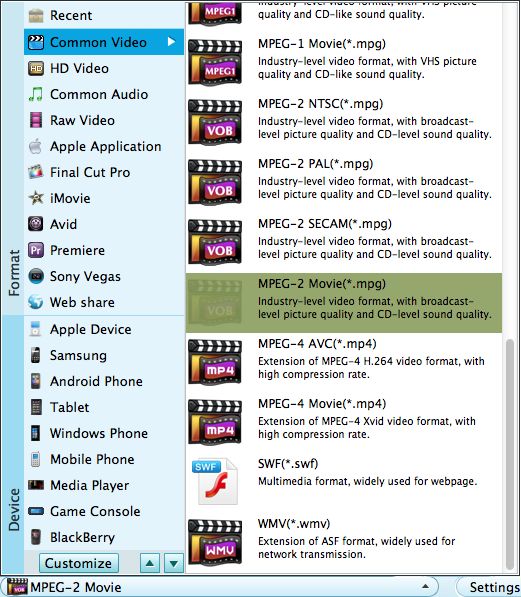
You can customize the location for saving the converted file by clicking "Save to" button to set a new destination folder. In the meanwhile, click the "Settings" button, you are allowed to customize the parameters of output video such as video size, frame rate, audio bitrates, sample rate and more.
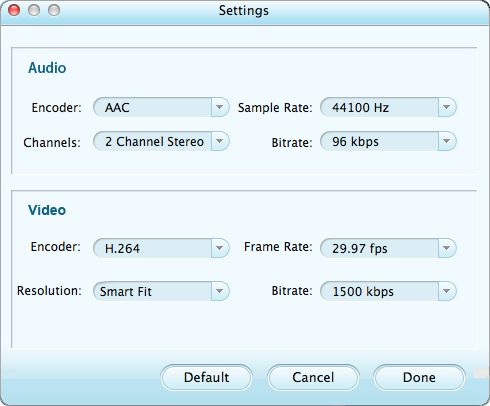
Satisfied with the final result? OK, please click the big "Start" button to launch the conversion from YouTube .flv to .mp4 without delay. Wait for a while, you will get the converted YouTube FLV videos with super high quality. Once the conversion has been done, you can transfer the videos to Oppo Find 5 for appreciation freely.




