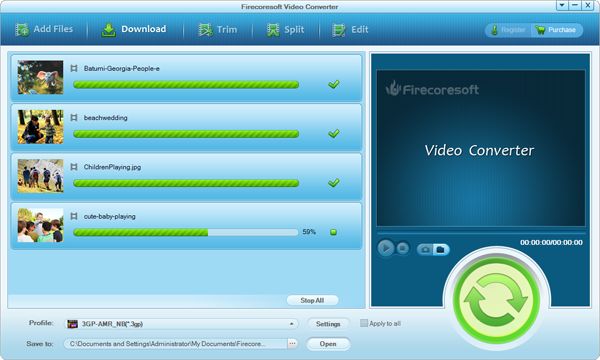Both MP4 and AVI are most used video formats, but there always are necessities of video conversion between them. For example, you may have some MP4 videos but unable them on your media player (such as Windows Media Player and Xbox 360) that supports AVI format instead of MP4. In such case, you need to convert MP4 to AVI.
As to converting .mp4 to .avi, we know that there're a lot of converters on the Web that can achieve this goal. However, most of the time, these converters cannot finish this task perfectly. Sometimes the result is a video without image, or the sound is fine but the image is black! Which is the best MP4 to AVI Converter that can conduct the conversion flawlessly? Well, personally speaking, I recommend you Firecoresoft Video Converter which can handle all kinds of video conversion with ZERO quality loss at super fast speed. Now that free trial version and step-by-step guide are provided here, why not download it and have a try?
Run the MP4 to AVI Converter, and then load the source MP4 files into it. To do so, you can drag your MP4 files directly to the software or click the "Add Files" icon to import your videos. You are allowed to add more than one MP4 files into the program for Batch conversion function supported.

Hit the menu bar of "Profile" on the main interface and then choose the "AVI" format in the "Common Video" tab as the output format.
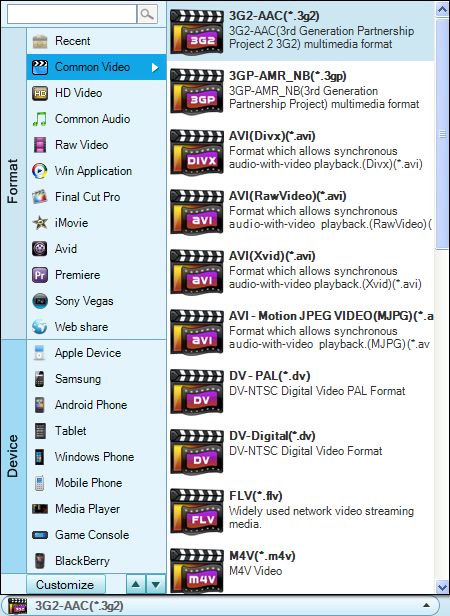
Click "Settings" button to open the "Settings" window to make detailed settings for output audio and video if necessary, such as audio and video codec, quality, bit rate, video frame rate, audio sample rate, etc.
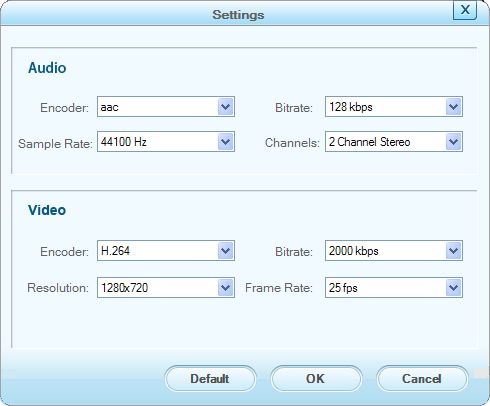
The smart converter will automatically do the rest for you after clicking the "START" button. The conversion will be finished quickly and perfectly. Open the output folder to locate the converted files after conversion!