

1. Having made some slideshows with iPhoto but not knowing how to play them on DVD player or TV.
2. There is no iDVD installed on my Mac OS X 10.8, how can I convert iPhoto slideshow to DVD?
3. Trying to burn iPhoto slideshow to DVD via iDVD but at the expense of losing slideshow background music.
We know that iDVD is specially developed by Apple Inc, helping Mac users to burn iPhoto to DVD freely. However, Apple has stopped the update to iDVD from Mac OS X 10.7, that is to say, there is no iDVD coming with new Mac computers any more. It really sucks. Is it a mission impossible to export iPhoto slideshow to DVD? Don't be upset, there is a solution to each problem.
Luckily, Firecoresoft has developed a professional Mac DVD Maker -- Splendvd for Mac to help us out. With the help of this iPhoto to DVD Burner, you can burn iPhoto slideshow to DVD effortlessly. Except for containing the similar editing features as iDVD, this DVD Maker has got self-merits such as wide video format support, like AVI to DVD, MP4 to DVD, VOB to DVD and more.
1. Open iPhoto, press "File" > "Export" > "Slideshow" > "Export", then you should set "QuickTime Movie" to be the output video format. Afterwards, save the video with a folder. Finally, you will get the QuickTime MOV video.
2. Download Firecoresoft DVD Maker Mac, install on your computer and launch it.
After the preparation, follow the below steps to begin burning iPhoto slideshow to DVD.
Hit the "+" button to load the MOV video that you have saved into the program.

If you want the DVD to be special, you can choose favorite menu template from the preset templates by this software. Please be aware that you can do further editing to the menu including changing the background music or picture, customizing the menu title as you wish and so on.

After the above step, click the "Burn" button, then you will see a new window with a few options, choose "DVD" from the "File Profile" and in the meanwhile, don't forget to insert a new recordable DVD disk into the computer. Finally, press the "Apply" button and begin the burning immediately.
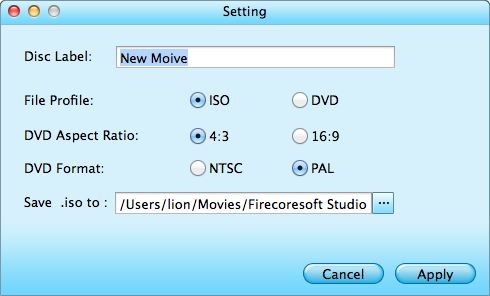
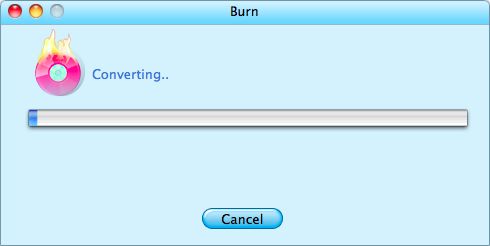
Notes:
1.ISO: means your video will be burned and saved as ISO file on your computer.
2.DVD Aspect Ratio: 4:3 for regular TV; 16:9 for DVD player.
3.DVD Format: NTSC is usually used in USA, Japan and Canada; "PAL" is for Europe and Asia. You should make your choice according to your need.
That's it! The way to export iPhoto slideshow to DVD is quite easy.



