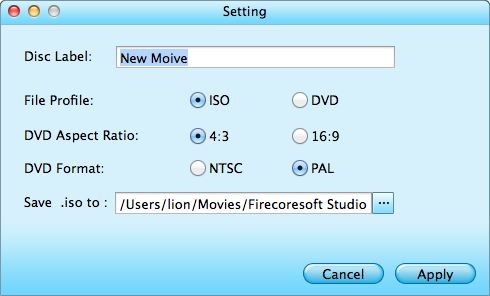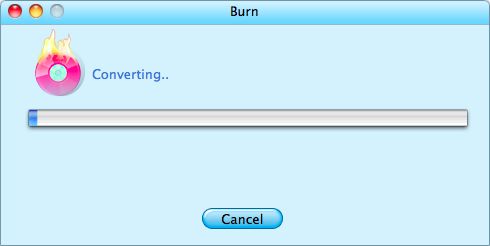In the recent few years, DivX has become one of the most popular multimedia file format due to its stupendous features such as small sizes for keeping super high definition video quality. However, like other popular video formats, DivX has got some defects as well, one of which is that it can't be played on DVD players but computers only. Therefore, you will get the cheese if you want to enjoy the DivX videos on home DVD player freely. Regarding the problem of how to make DivX playable on DVD player or big screen TV, we had no other choice but to use a powerful DivX to DVD converter, helping to burn DivX to DVD smoothly.
Speaking of powerful DivX to DVD converter, Firecoresoft DVD Maker -- Splendvd is absolute a must-have tool. It frees you from almost all issues related to the burning between videos to DVD such as DivX to DVD, VOB to DVD, AVI to DVD, MKV to DVD, etc. Delightfully, Mac and Windows trail versions of Firecoresoft DivX to DVD converter are provided now. If you are Mac user, please download Firecoresoft DVD Maker for Mac.
Above all, download and run Firecoresoft DVD Maker. Then, press "+" button, browse to the source DivX video file and load it into the converter.

This is the optional step. You are allowed to choose your favourite DVD template from three kinds: Life Series, Cartoon Series, and Nature Series. For further editing, please click the "Edit" button and you will see a new window, then yuo can do whatever you like, such as changing DVD template, adding background music or picture, customizing DVD Menu Title, Button style and Frame, etc.

After the above step, click the "Burn" button, then you will be offered with a small window. You need to set "File Profile" to be "DVD", in the meanwhile, remember to insert a blank DVD disk into DVD-ROM. By the way, you can choose "DVD Aspect Ratio" and "DVD Format" according to your need.(4:3 is suitable for standard TV while 16:9 for big screen DVD player.) Have done these, press the "Apply" button to start the burning from DivX to DVD. Once the burning has been done, you can enjoy the DivX videos on DVD player freely. Cheers!