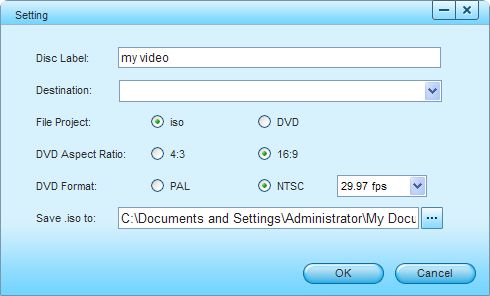I have some videos recorded on my cellphone that I want to put on DVD so that they can be watched in a standard consumer DVD player. I've copied the videos from my cell phone to my computer and they have the 3gp file extension. How to I convert from 3GP to DVD?
It's quite common that sometimes we want to convert videos from cellphone recorded to DVD disk, for the reason above, or just because need to release free space for the phone. Whatever. But how to convert cellphone video (mainly 3GP video) to DVD? Well, to do so, a smart 3GP to DVD Burner is needed. In this guide, I use Firecoresoft Splendvd -- DVD Maker to burn 3GP to DVD. Below is the step-by-step tutorial:
First and foremost, download and start up the DVD Maker. Note that Mac version is also available, so for Mac users, please download the DVD Maker for Mac
Run the DVD Maker, and then import the source 3GP videos into the DVD Burner. To do so, just click the "+" button and select the files from your local folders. You can also click the up-down arrows to rearrange the play order of the imported 3GP videos.

In the "Customize DVD Menu" column, you can choose a DVD menu template from Cartoon Series, Life Series, or Nature Series. Besides, you can add music or subtitle to your videos as you like. Moreover, if you want to cut the unwanted part of the video, just hit the Scissor icon beside the imported videos to handle that.

Preview the final effect of the DVD project by clicking the little "eye" icon, and then set the specific parameter like "File Profile", "DVD Format", etc. after hitting the "Burn" button. If you don't have a DVD disk right now, you can burn the project into ISO files for backup and burn it to DVD next time. Otherwise, you can directly choose "DVD" profile, insert a new DVD disk to your DVD drive and click "Apply" button to start the DVD burning.