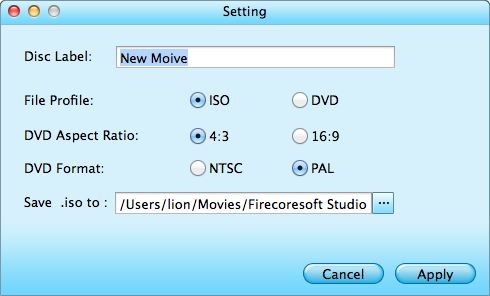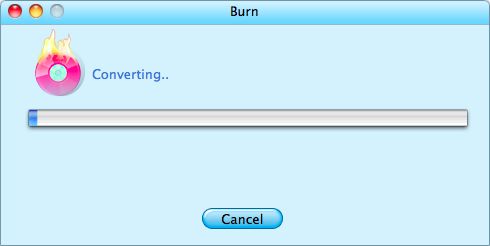Nowadays, peopel are loaded down with work. They are desperately looking for a good way to deal with the stress. According to a survey conducted in the South America, around 70% people prefer to choose enjoying various videos as a way of relaxing. Except for watching videos on-line on the websites, we can also download favourite videos, say MPEG videos and store them in computers as well. The problem is that too many MPEG/MPG videos will take up too much space of the computer, affecting computer speed. In this case, it is a good idea to convert MPEG to DVD, so as to save the videos better as well as releasing disk space. Besides, after burning MPEG to DVD, we can enjoy the MPEG videos on home DVD players or TV freely.
Firecoresoft Splendvd is a professional MPEG to DVD Converter, specializing in burning MPEG to DVD, WMV to DVD, MKV to DVD, 3GP to DVD and more. Furthermore, this smart MPEG to DVD converter comes with built-in DVD templates, allowing you to customize the videos freely. Most importantly, this great DVD Maker outshines its counterparts on the conversion speed and output quality.
First and foremost, download, install and run Firecoresoft DVD Maker, and then follow the guide below to conduct the conversion with ease:
Click the "+" button on the toolbar and import your MPEG video into the program. Then, go to the next step.

After importing MPEG video, you can create the DVD menu by choosing favorite template from the three templates attached to the converter. You can also do further editing such as video background (picture/music), Menu Title, Button Style an Frame, etc.

Insert a blank recordable DVD disk into the computer, then click the "Burn" button and a small window will show up. Please choose "DVD" from the "File Profile". Regarding the "DVD Aspect Ratio", you can select the one that best fit your needs. To play the videos on standard TV, please choose 4:3. For playback on big screen DVD player, it is recommended to choose 16:9. After finishing, press the "Apply" button and the burning from MPEG to DVD will begin automatically.