

Perhaps you are plagued by the similar problem as "I have DVD Player (JVD DVD player) at Home, I can play videos in AVI, DVD, CD, VOB format, etc. file. But i can't play the MKV files directly.". It is true! As far as we are concerned, DVD players(be it home DVD player ot portable DVD player) cannot support the playback of MKV video file, although MKV is a very popular and widely used format in the marketplace. However, we have got an easier alternative to handle this problem, that is to use a good MKV to DVD burner to solve the format issue by converting MKV to DVD smoothly.
Spend a few minutes searching the internet, we can get many MKV to DVD burners being able to burn MKV to DVD. However, Firecoresoft Splendvd -- DVD Maker for Mac (DVD Maker for Windows) comes out top due to its remarkable output quality and conversion speed. Except for converting MKV to DVD, it can meet your other requirements such as converting MP4 to DVD, MPG to DVD, VOB to DVD, WMV to DVD and so on.
Preparation before the conversion:
First and foremost, please download this MKV to DVD burner, set up and run it. Then take the following simple steps to conduct the conversion from MKV to DVD.
To add MKV video file, simply click the "+" button on the toolbar of the interface.

There are three kinds of default templates for your choice: Life Series, Cartoon Series, Nature Series. Pick the one you like to create the DVD menu. Besides, you can do further editing to the menu including adding background music or picture, customizing Menu Title, adjusting Button style and more.

In the step, you need to set a few parameters such as "File Profile", "DVD Aspect Ratio", "DVD Format", etc. In order to burn MKV to DVD for playback on DVD player, you should choose "DVD" as the file profile. After setting, hit the "Apply" button, the MKV to DVD burner will carry out the conversion without delay.
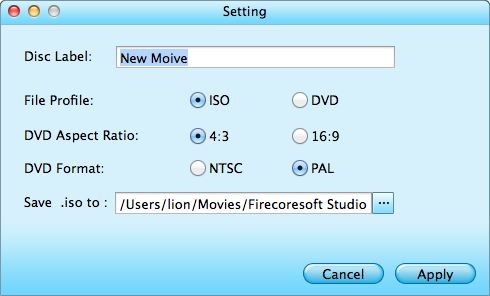
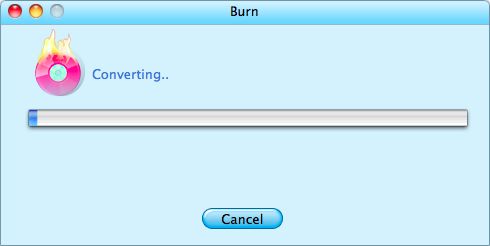
Something about MKV
According to Wikipedia, MKV, short for Matroska Multimedia Container, is an open standard free container format, capable of holding various videos, audio, pictures, or subtitle tracks in one file. So far, there are not many players supporting the playback of MKV vidoes which include VLC, Media Player Classic, GOM Player and MPlayer. If you are intending to play MKV videos on popular mobile devices, it is recommended to convert MKV to MP4 so as to break the format limitation.



