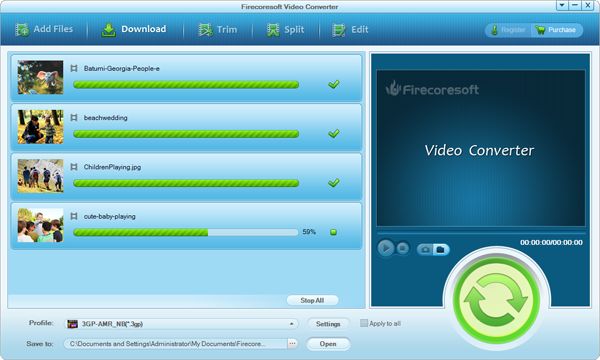”I just bought a Western Digital TV Play and hooked it to my HDTV. It'll play just about any file type OTHER than MKV. However, the documentation on Amazon states that it CAN play MKV. Since most of all my videos are converted to MKV, that's why I chose this particular model. Any ideas?”
When plays MKV files on WD TV Play, it turns out that some of them can play while some can't. For instance, those with the higher-bit-rate H.264 5.1 profile won't play.
To solve this problem, you can purchase a WD TV Live for about $20 more. WD TV Live can play more MKV files. However, it still can't play all MKV files since MKV is a container that can be encoded with various codecs. So, the best bet is to convert MKV to WD TV Play or MKV to WD TV Live compatible formats.
To do the conversion between MKV and WD TV Play or WD TV Live, you need a third-party software to help you. We recommend you Firecoresoft Video Converter (Video Converter for Mac). Since it supports a broad range of video formats including MKV, MP4, AVI, FLV, and many more on both input and output, so, it can easily convert MKV files to WD TV MP4, AVI, etc.
Please feel free and safe to Download the software and then launch it. You'll be asked to register, order the product now or order it later when you launch the software. If you don't want to purchase or register at the moment, you just need to click "Order Later" to try the software with the Firecoresoft company logo watermark. You will find the main interface clean and simple after you enter it.
Now go to "Add File" and then browse and select the MKV videos from the folder where your videos stored. Alternatively, you can also drag and drop the files at your convenience. The program is able to convert in batch. You can load several videos at one time.

And then, it's time to choose suitable output formats. To do this, go to click the "Profile" option list or click the format icon next to the added file to browse the formats list. You can check the "Apply to All" box to apply the same output format to all imported files instead of choosing individually. After choosing the output format, you can also change the default output path and adjust output parameters.
The software offers simple yet useful editing tools for you to do simple editing work to your video before conversion starts. It allows you to trim or split so that you can get specific segments out of a video or cut video into small clips; it enables you to crop, rotate and flip video; it lets you add special effects and watermark to video. And more editing functions are available.
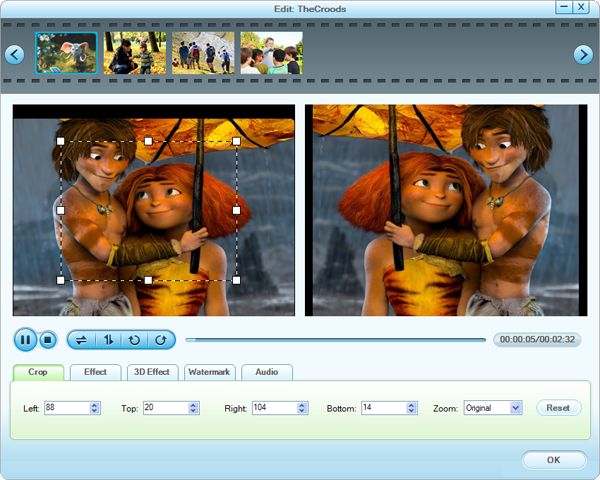
After you are done with the editing work, you can start to convert MKV videos. Just press the convert icon and then the program starts to work. You will see the green progress bar starts in the item bar immediately. Depending on the file size, the process may take a few minutes or longer.