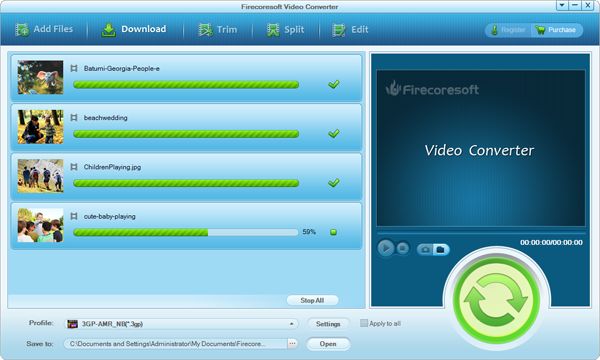Here are two representative questions we often come across on the internet:
1. Every time I upload the .mpg video files into Windows Movie maker, they show up as audio files. What am I supposed to do?
2. In what way can I play the MPG videos on my Windows Phone freely?
As we know, the video world could be very complicated with abundance of different formats, therefore, we will be confused when comes to playing videos on different types of devices or applications. Before starting the playback, it's best to find out what types of video formats best fit with the desired devices/applications. As with Windows Movie maker or Windows Phone, WMV is their standard video format by default. Hence, to solve the problems, your best bet is to convert MPG to WMV via the powerful MPG to WMV Converter developed by Firecoresoft. This equivalent version of Video Converter for Windows(Windows 8 supported) (Video Converter for Mac) does a really good job in converting .mpg to .wmv as well as transferring MPG videos to Creative Zen, PSP, Xbox 360 and more. Another best part about the MPG to WMV Converter is that you are allowed to polish the videos before the conversion by rendering to the built-in editing function.
Wow, sounds great and seems too simple, yet kind of “ummm, but actually how to …”? No worries! The following detailed guidelines will walk you through step-by-step to help you easily finish the conversion from MPG files to WMV format.
To add the source MPG file, you can directly drag it from your folder into the program, or press the "Add Files" button to manage it. Note that multiple files can be imported at one time.

See the "Profile" button in the lower-left corner? Click it and you will see a list with piles of video/audio formats. Here, in order to edit MPG videos in Windows Movie Maker, you can click "Common Video"-"WMV(*wmv)" as the output format. What about playing MPG videos on Windows Phone? It's as easy as ABC, all you need to do is to press the "Windows Phone" button and choose the appropriate format from the list.
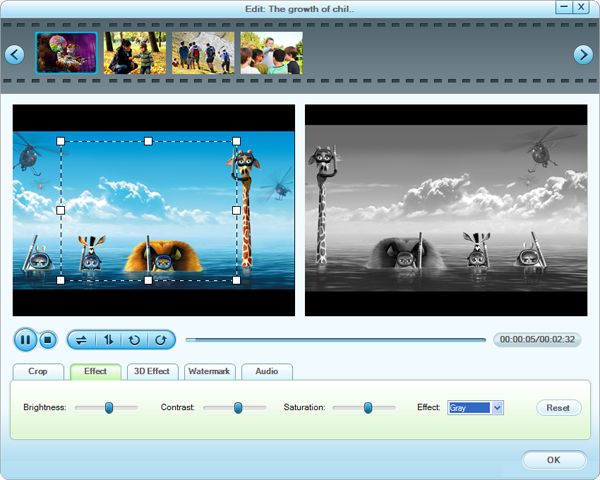
Satisfied with the final result? OK, now simply click the "Start" button to launch the conversion from .mpg files to .wmv. The smart video converter will make it a smooth and reliable conversion for you. A new window will pop up to inform you that the conversion has been finished.