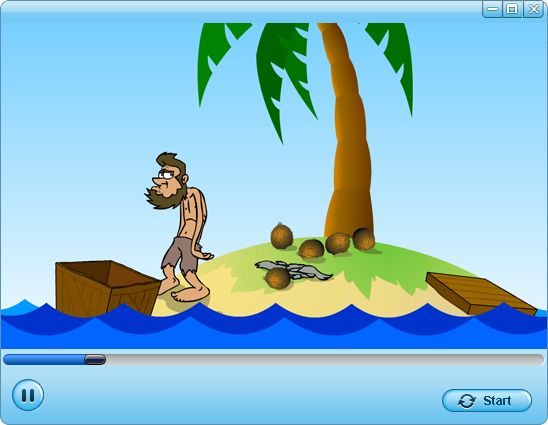Couples of days ago, one of my friends Parker told me that he had downloaded some SWF animation videos from websites. But he couldn't play them on his Microsoft Zune freely.
Are you stuck by the similar problem? We know that SWF is an Adobe Flash file format specially used for displaying animated vector graphics on the Web. What troubles most people is that they can't play the downloaded Flash SWF animations on Windows Media Player, let alone other portable media devices such as Microsoft Zune, Xbox 360, Windows Phones and more. In order to break the format limitation, you need to convert SWF to WMV by using a qualitified SWF to WMV Converter. Well, Firecoresoft SWF Converter (SWF Converter for Mac) is an unmissable powerful converter for you. As a professional SWF Flash Converter, it helps to convert SWF to WMV, SWF to MOV, SWF to MP4, SWF to FLV, SWF to Zune, etc with amazing output quality. Besides, it supports converting SWF to most hand-held gadgets such as iPod, iPhone, iPad, PSP, Xbox and more.
Kindly refer to the following steps of converting SWF to WMV via Firecoresoft SWF Converter.
You can download the Free Trail version to practice before purchasing a new one. Install the SWF Flash Converter into your computer and then run it. Please make sure you have got the proper version.
To add SWF file into the WMV Converter is quite simple. You can drag and drop it directly into the program, or click the "Select File" button to load the target SWF file.

After the swf file has been added, press "Profile" button, then you will find many video & audio formats listed on the drop-down list. Browse the list and choose "WMV" as the target output format.
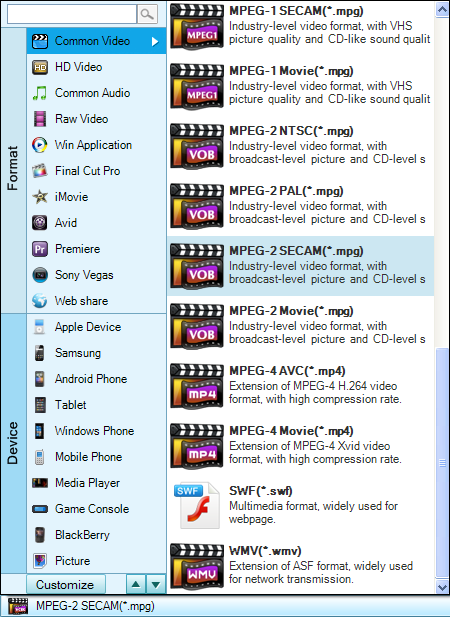
Since the two steps above have been done, are you ready to convert SWF to WMV? Hit the "Start" button, the conversion will be conducted by this great SWF to WMV Converter automatically.